Coupons and promotion programs have a critical role in attracting customers and popularizing the product and services of a company. In today’s business world, it is very important to have a clear marketing strategy in order to ensure business growth. With effective promotion strategies, you can flourish your business seamlessly. Coupons and Promotions are provided as a financial discount to customers while purchasing any products or services from a company based on certain criteria. A company can offer such coupons and promotions to their customers in order to make them happy and satisfied with their purchases. It will also become a good reason to purchase from your company again and again if you provide impressive offers to them.
In Odoo 15, you can generate attractive offers to your customers in the form of Coupons and Promotions with the help of sales-related modules such as Sales, Point of Sales, and eCommerce. Odoo will help you to make your customers feel special by presenting amazing offers while making purchases from your company. This is an excellent strategy to enhance sales. Odoo will send emails to customers regarding the available offers while generating new promotional coupons. With the help of this promotional strategy, you can create a fruitful relationship with your customers and improve your business.
This blog will detail how to generate promotion and coupon programs for eCommerce with the help of Odoo 15
The features of the eCommerce module will be available in the Website module once you install these modules from Odoo AppStore. In Odoo, the eCommerce module works integrated with the Website module. After completing the installation process, you can select the Website module from the home dashboard and go to the Settings menu of the module.
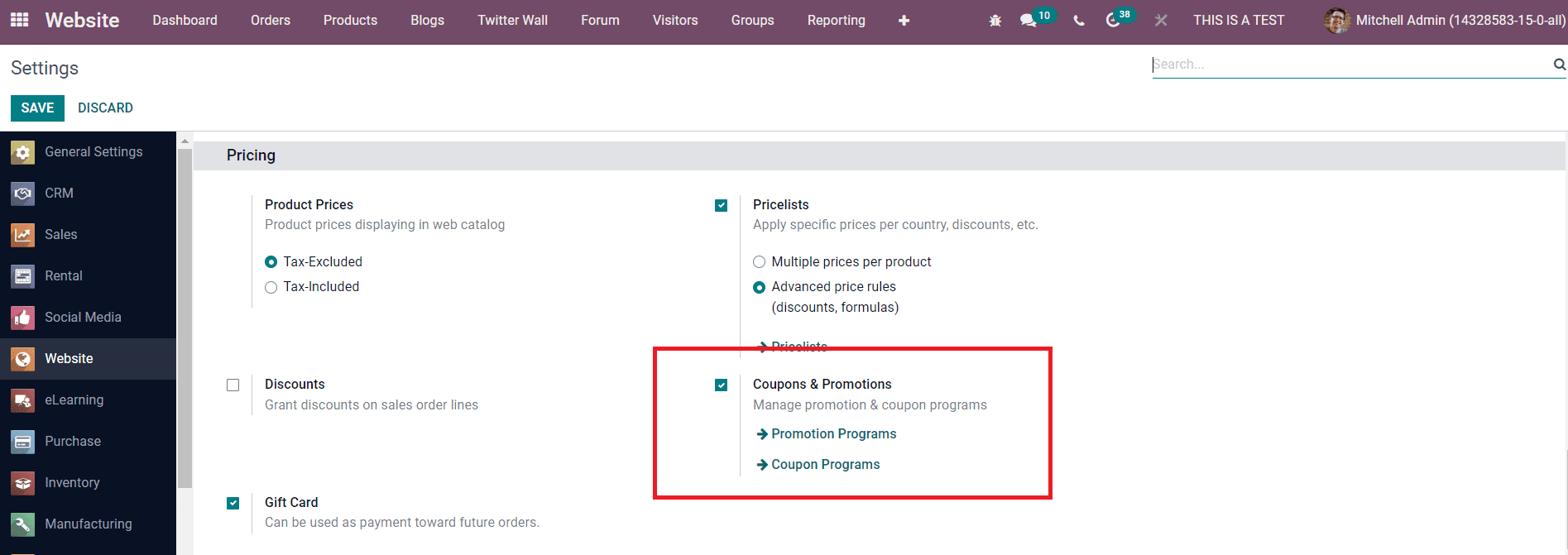
Under the Pricing tab, you can find the Coupons and Promotions field to activate. You will get corresponding options to create and manage Coupons and Promotions from the Products menu by activating this field.
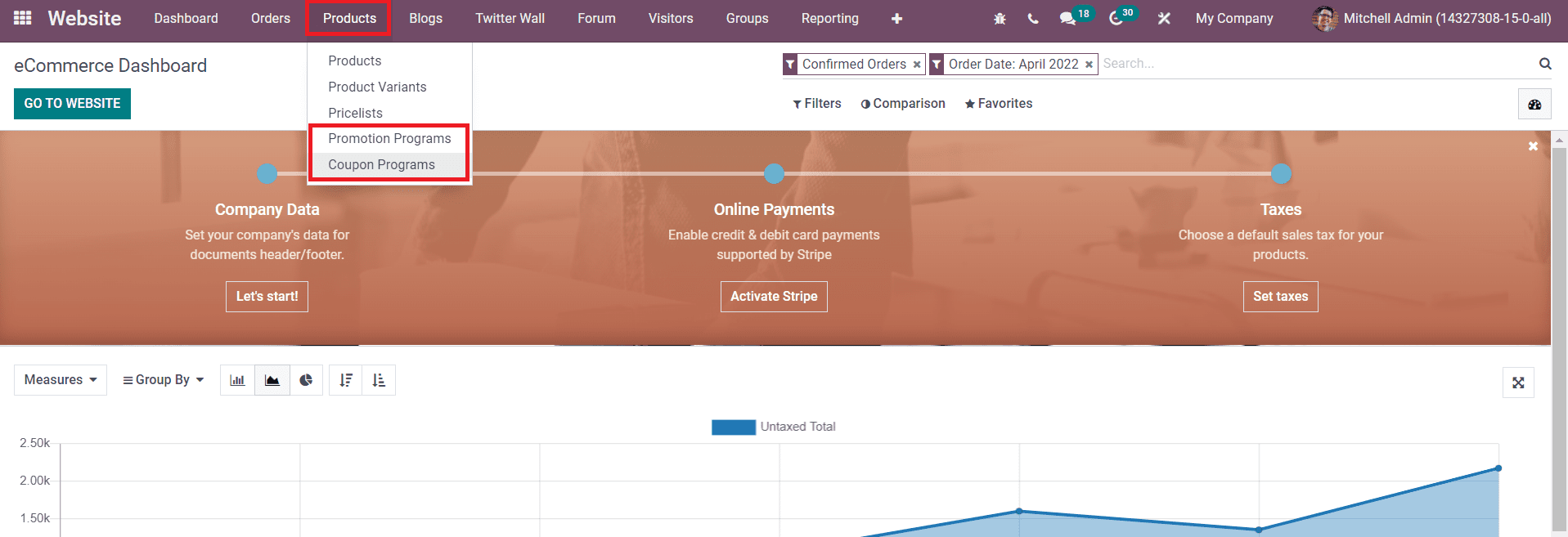
Let’s take a look at the configuration of each of these options with the help of the Website module.
Promotion Programs
Select the Promotion Programs from the Products menu. Odoo will lead you to a new window to manage Promotions as shown below. The list of the Promotion Programs includes the Name, Website, Active, and Company details.
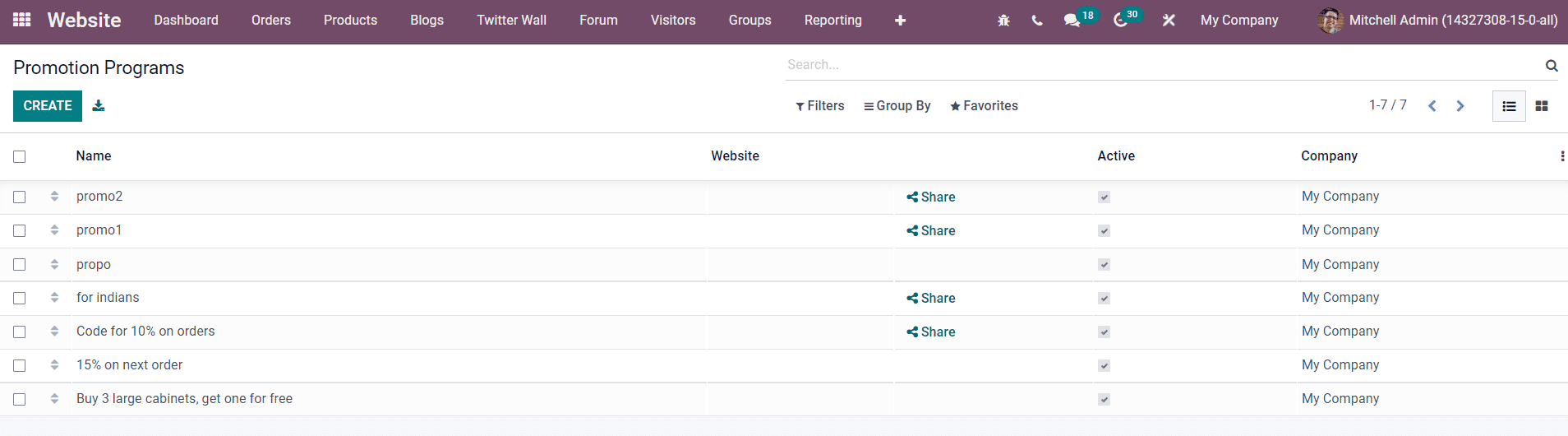
From the preview itself, you will get a share button on each promotion which will help the user to share the promotion on the website.
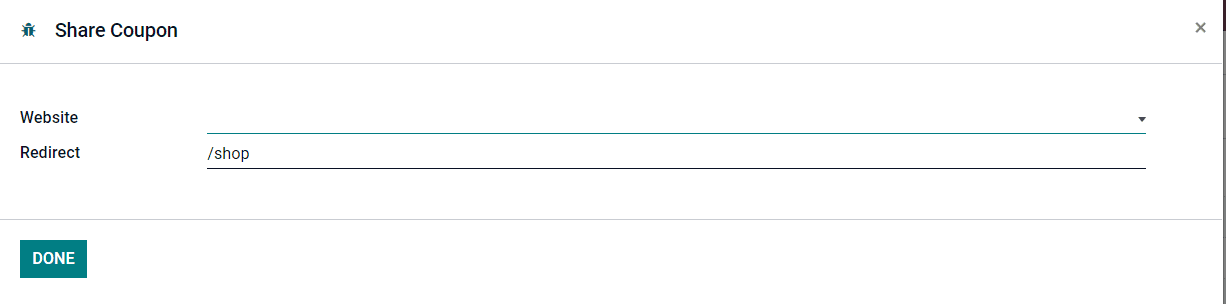
You can specify the Website and Redirect in the popup window and click the Done button. You can use the Create button from the promotion window to create a new one. As soon as you click on the Create button, a new promotion creation window will appear to mention necessary details about the promotion.
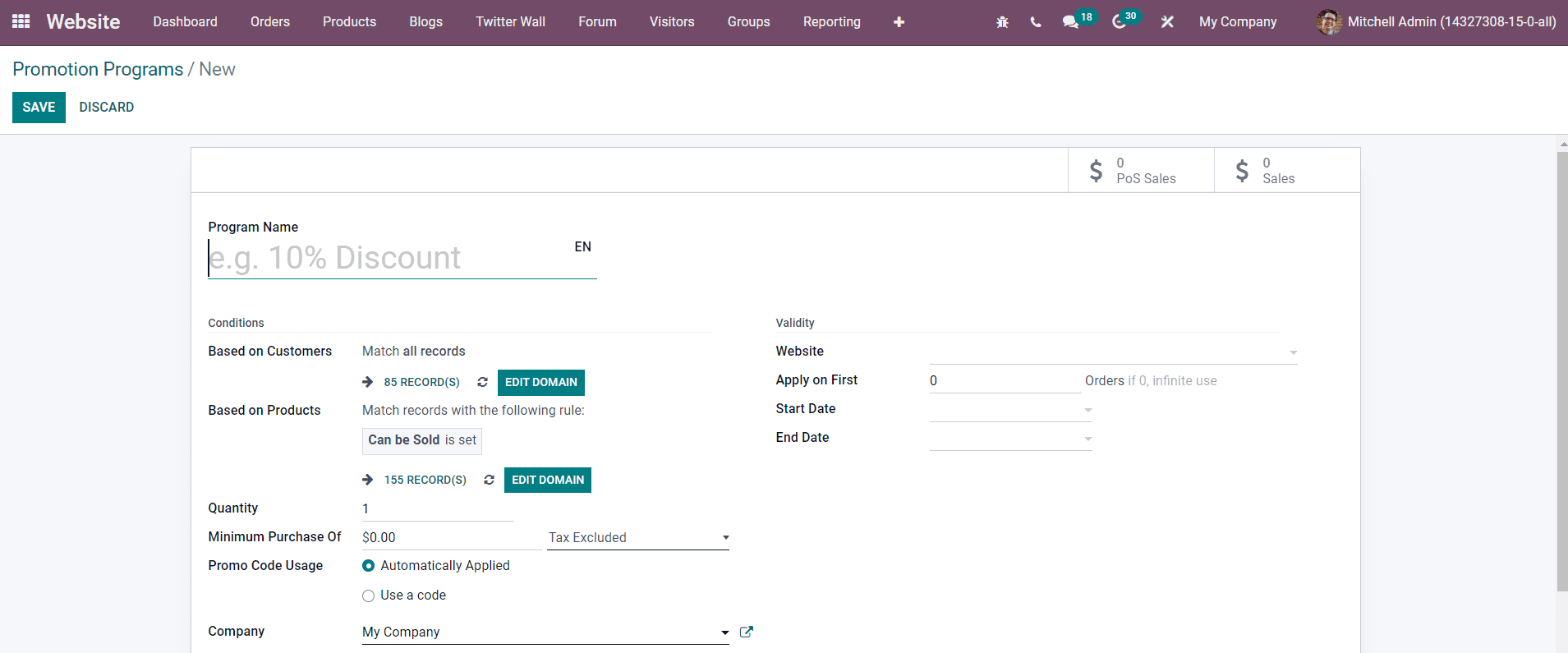
You can give a suitable title for the promotion in the Program Name field. After mentioning the title, you will get certain conditions to define. The new promotion program can be restricted to limited customers and products by mentioning them in the Based on Customers and Based on Products fields respectively. In the Quantity field, specify the minimum quantity of product required to get this promotion. Similarly, the minimum amount of purchase required to get this promotion can be specified in the ‘Minimum Purchase of’ field. You can include or exclude tax while setting rules for the minimum purchase amount. You can set the Promo Code Usage as Automatically Applied or Use a Code. By selecting the Automatically Applied option, Odoo will automatically apply the reward on purchases if the conditions are met. In the case of the Use a Code option, a valid promotion code is mandatory to get the reward if the program rules are met. Mention the name of your company in the Company field.
In the Validity tab, you can specify the website name in order to restrict publishing to the specified website only. The maximum number of sales orders which will be considered for this promotion can be specified in the ‘Apply for First’ field. Mention the Start and End dates of the program in the given fields.
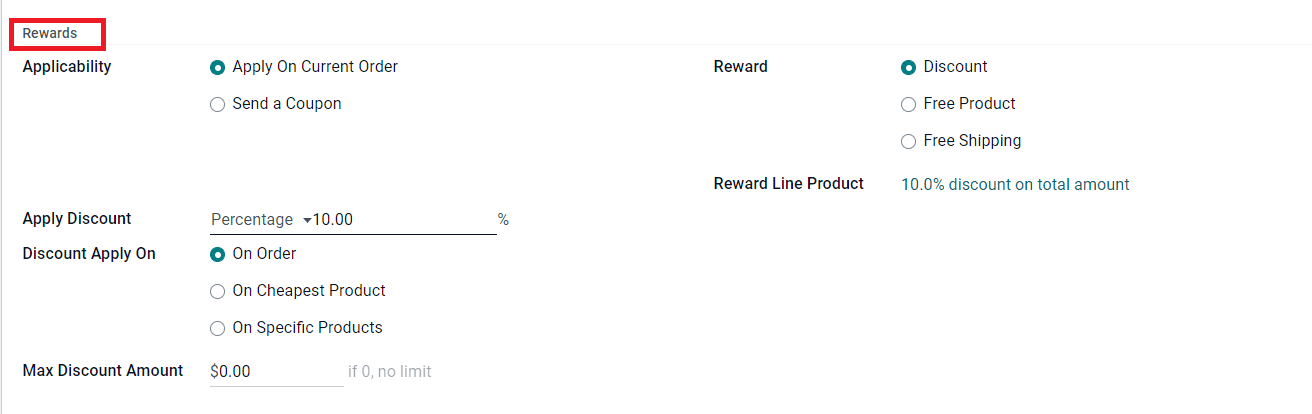
The Applicability of the reward can be set on Current Order or Send a Coupon. Odoo provides three types of rewards for customers such as Discount, Free Products, and Free Shipping. You can select the required reward from the given options. By selecting the Discount option, you will get additional fields to specify details regarding the discount. In the Apply Discount field, you can set the discount as a Percentage or a fixed amount. You can allow the discount on the whole order, cheapest product, or specific products by selecting the suitable option from the ‘Discount Apply On’ field. The Maximum Discount Amount that can be provided on an order can be specified in the Max Discount Amount field.
By selecting Free Product as a reward, you will be able to get a new field to mention the free product. After completing all fields, you can click on the Save button. The newly created promotion program will be added to the existing list. Now, let’s look at the creation of new Coupon Programs.
Coupon Programs
The user will get access to the platform for managing coupons from the Products menu. As shown in the image below, already created coupons can be seen along with the details of Name, Website, Active, and Company.
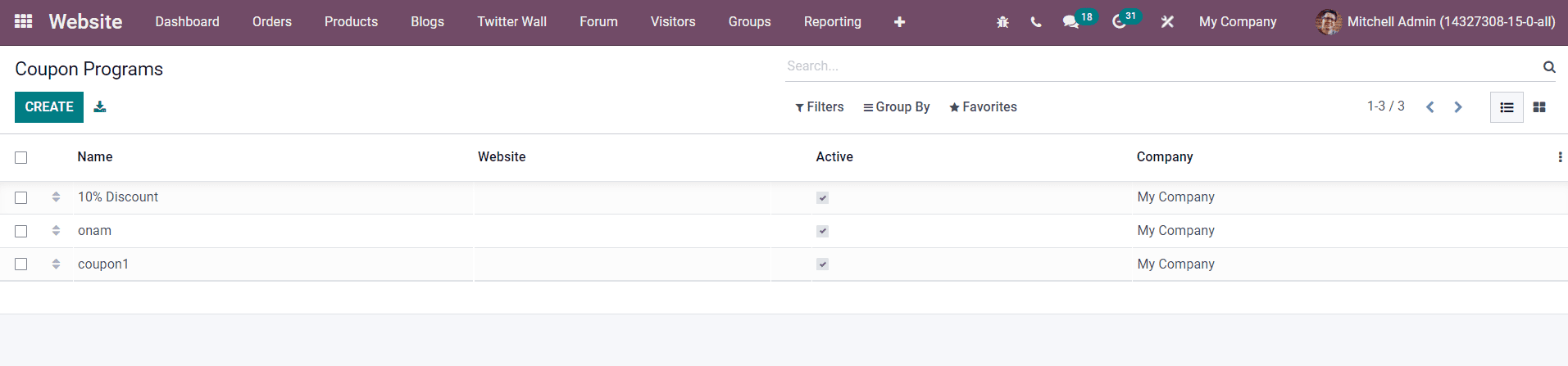
Apart from the List view, this platform also contains a Kanban view of coupons. Creating a new Coupon Program on this platform is almost similar to the creation of the Promotion Program. Use the Create button to get a new coupon creation window.
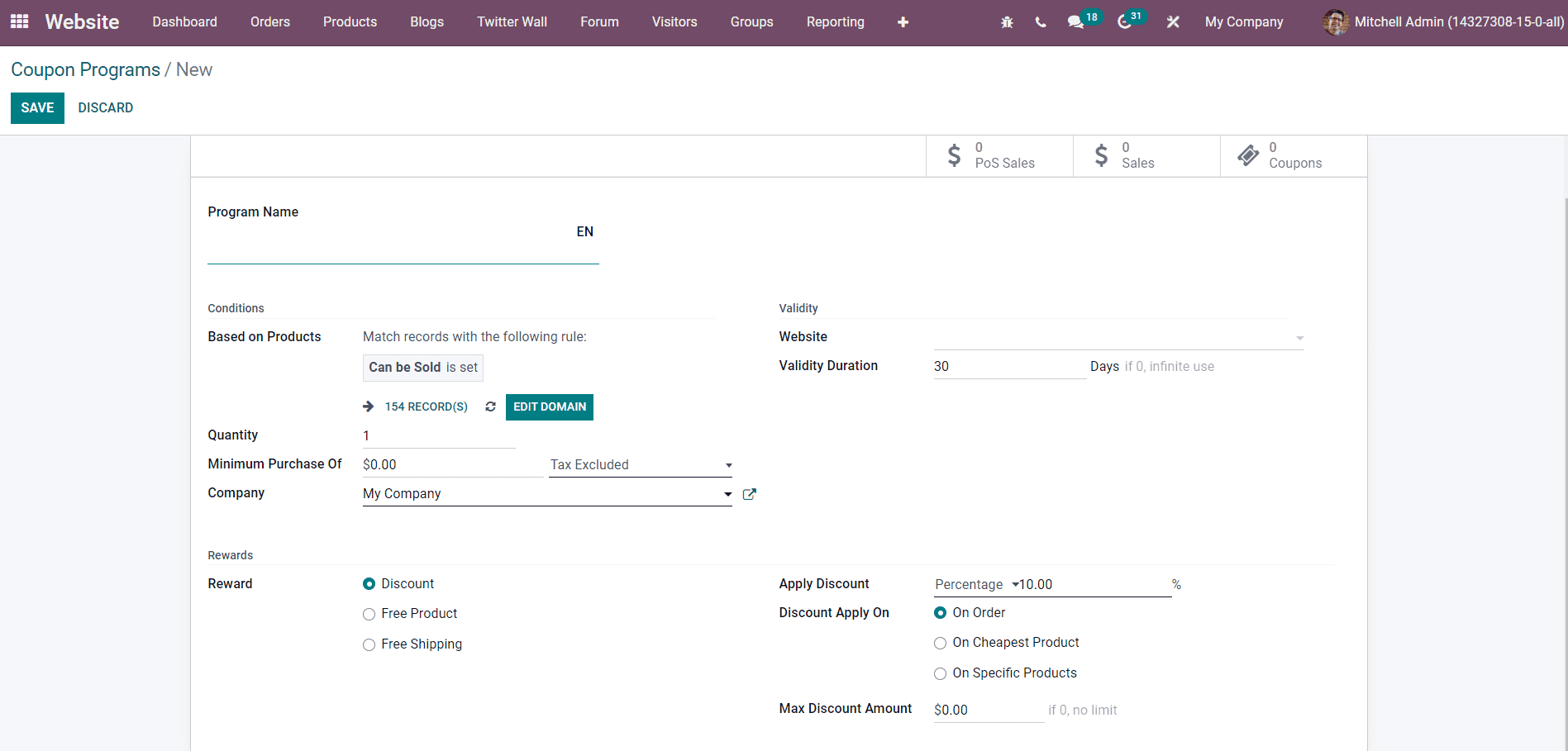
Specify the name of the coupon in the Program Name field. Set Conditions and Reward for the coupon just like we discussed in the creation of the new promotion program. Additionally, you will get a Validity Duration field under the Validity tab where you can specify the validity of the coupon after its generation. After mentioning all details in the corresponding fields, you can click on the Save.
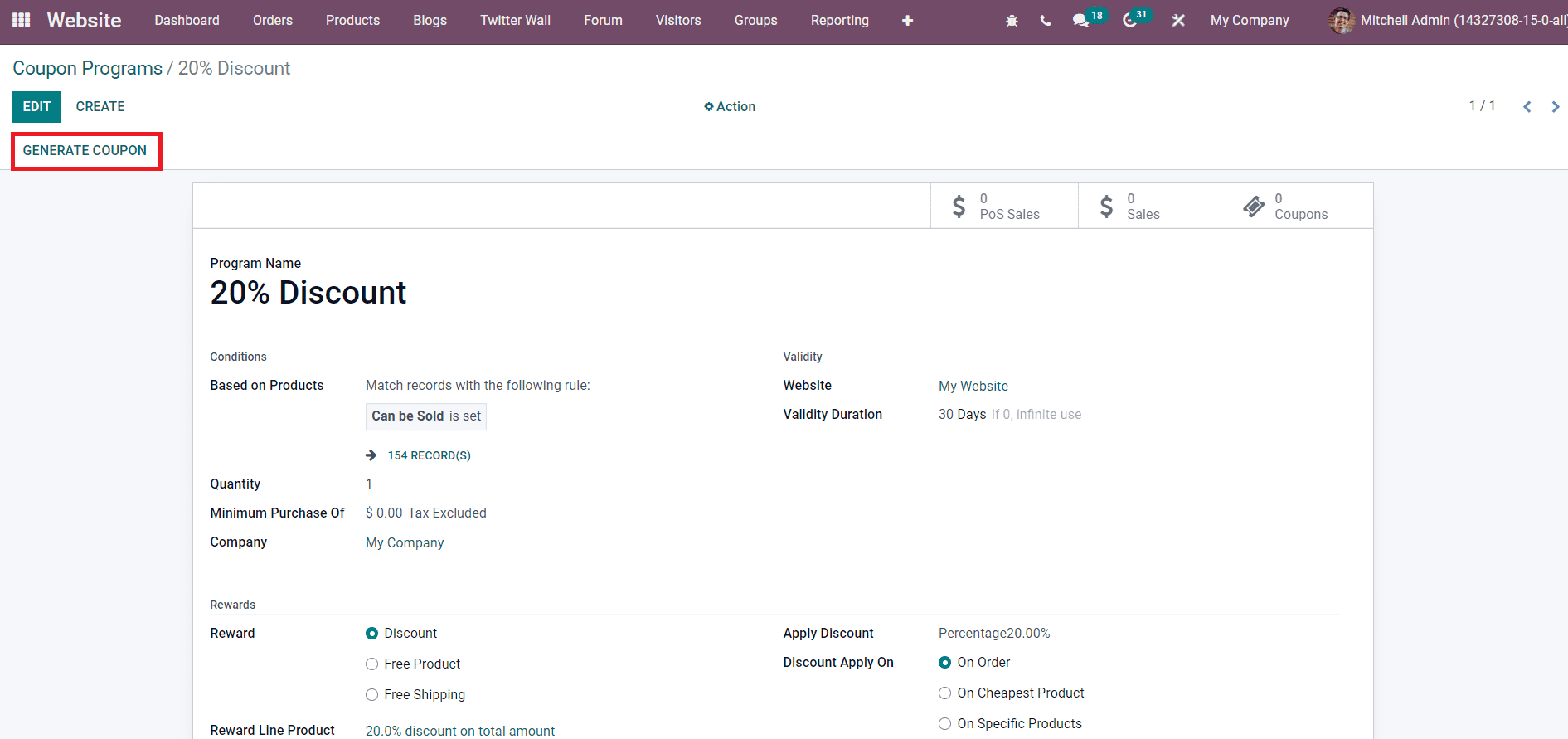
Once all conditions are set, you can click on the Generate Coupon button. A pop up will be displayed as shown in the image below.
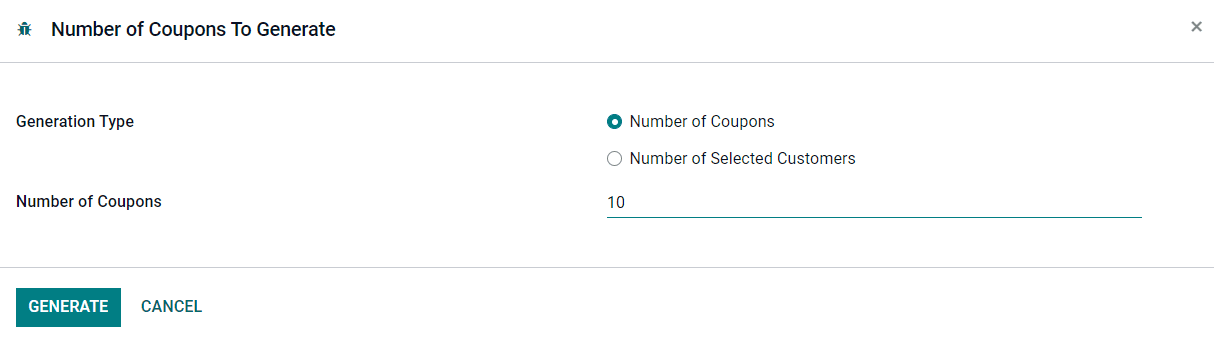
You can generate coupons based on the number of coupons or the number of selected customers. After selecting the required Generation Type, you can specify the corresponding number in the Number of Coupons field. Finally, click the Generate button to generate the mentioned number of coupons.
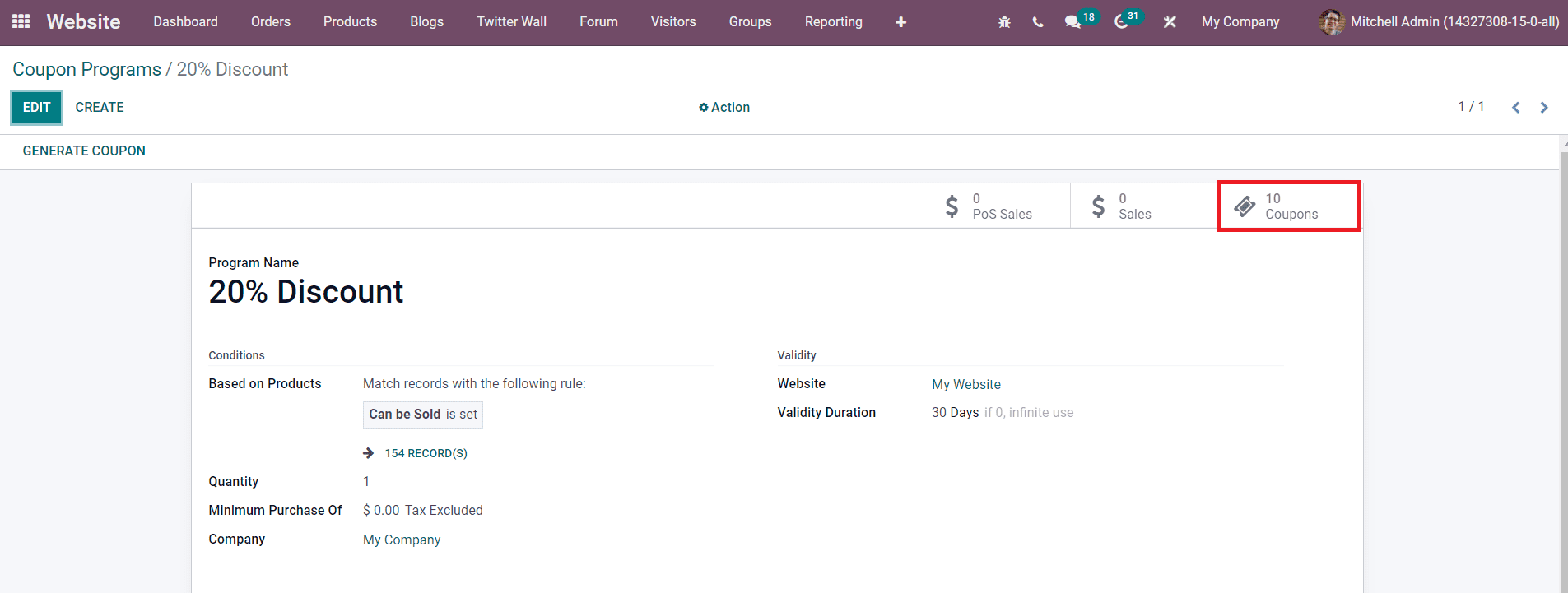
The user can observe all generated coupons using the Smart button available in the window as shown above. By clicking on this button, the list of generated coupons will appear with the details of Code, Expiration Date, Program, Customer, Order Reference, and State.
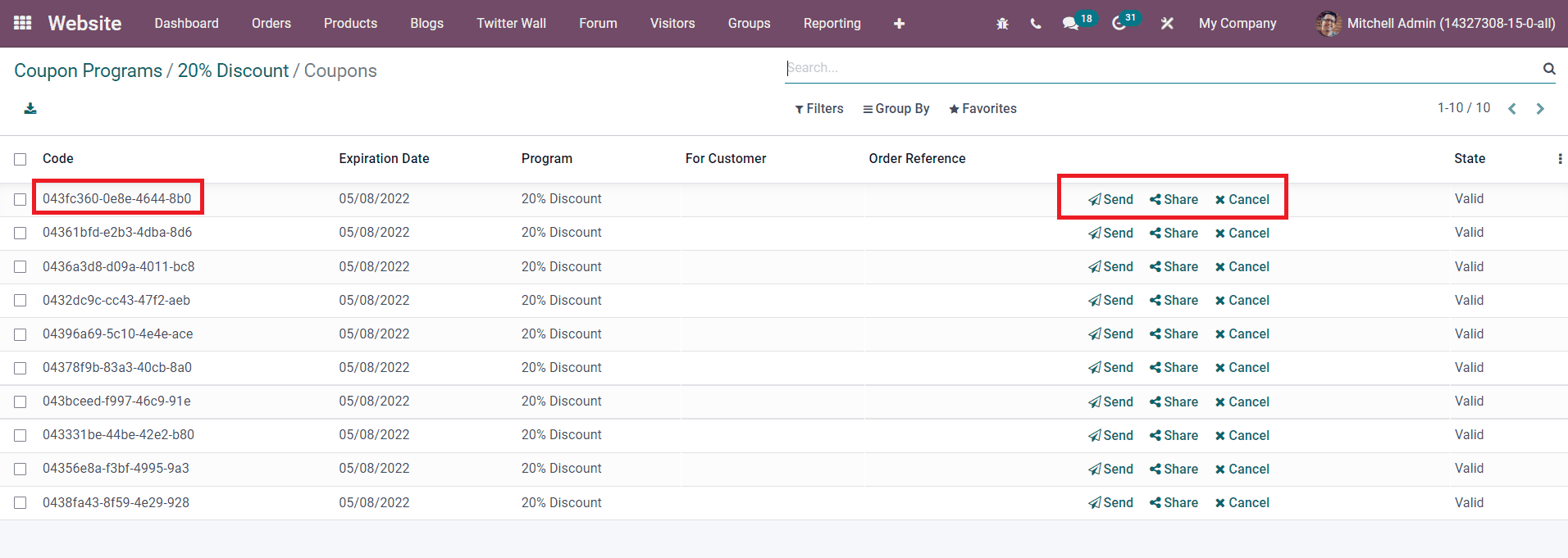
Customers can use the code shown in the image above while purchasing products to get rewards. You will get Send, Share, and Cancel buttons from the preview. Clicking on the Send button will automatically generate a marketing mail for the coupon where you can mention the list of customers to whom you want to send this particular coupon.
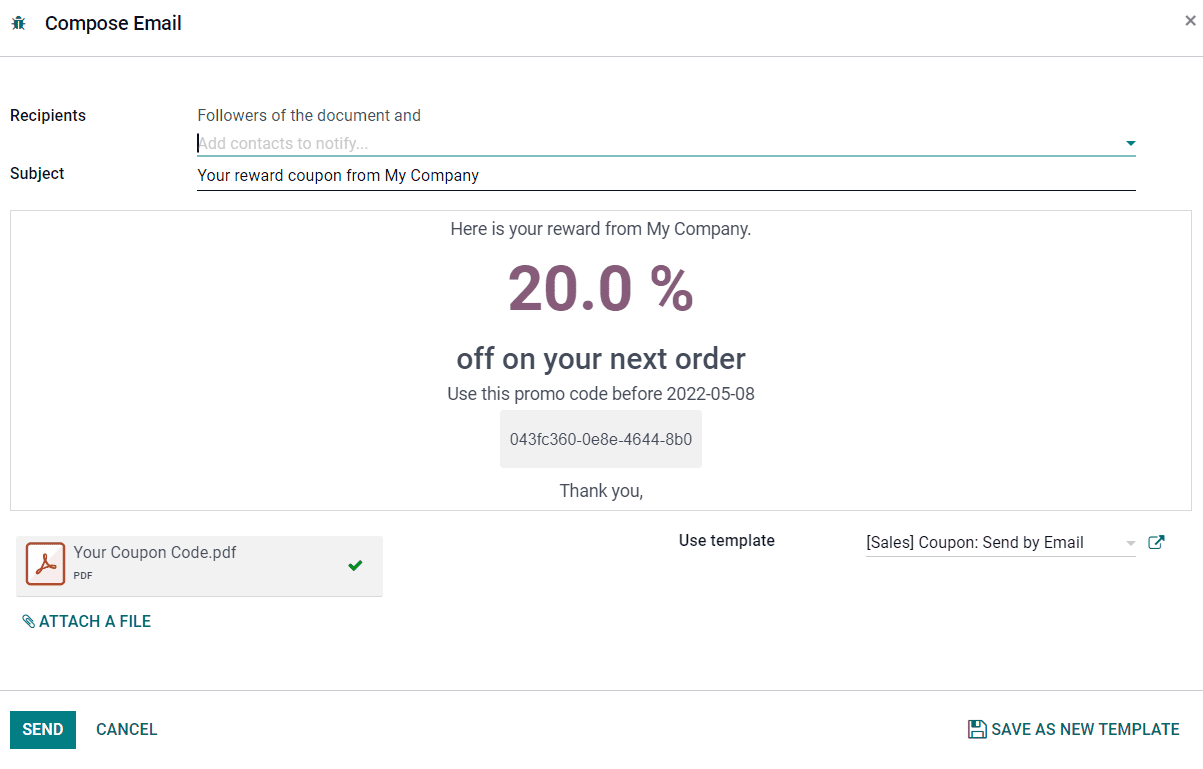
You can use the method described above to generate new coupons and promotions for your customers. While creating new sales orders in Odoo, you can apply these offers on the products included in the sales order. During the checkout procedures, you will get specific fields to mention coupons and promotions codes on Odoo eCommerce. With the help of the Odoo ERP system, you can implement effective promotional strategies to impress customers.



