User-friendly, quick, and efficient ERP support for small businesses is the key highlight of Odoo. With the growth of enterprise resource planning software, Odoo has found its own place in the ERP business. The arrival of Odoo 14 is sure to give a boost to all business sectors depending on the ERP software solutions for improving their business. Odoo being an open-source software solution gives the finest solution to all your business-related worries. With Odoo 14 you can walk to the fore in the most efficient way.
Odoo focuses on the improvement of all existing features during the release of the new version. Apart from introducing more new and sophisticated features, Odoo offers you enhancement to all existing features.
Key Features of Odoo 14
Here, in this blog, we can take a look at the key features of Odoo 14. The latest version of Odoo is all set to conquer the hearts of worldwide users. Here, we can take a look at each new feature of Odoo and understand the enhancement Odoo has brought about for the existing features.
Smart date picker
A smart date picker is one of the newly introduced features of Odoo 14. It has been included to enable the user to set the closing date of a project, product manufacturing, or any other activity easily. The closing date tab will help the user to select the closing date by just adding plus or minus year or month. That means, if a person wants to set the closing date as 2015 September 20, then he can just give -5y if the date on which the selection is made is September 20, 2020. A date in the future can also be set using the feature.
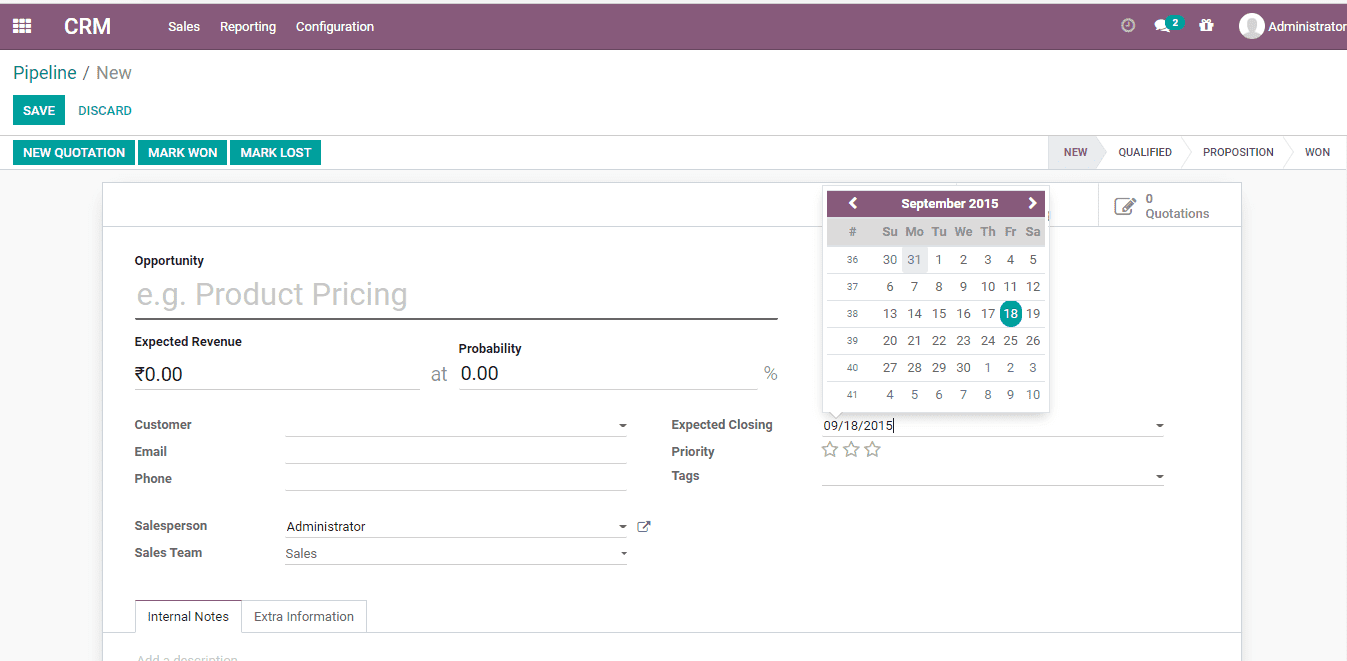
Spreadsheet reporting
Odoo spreadsheet feature is something that will let the user improve their business with accurate report generation. The spreadsheet helps to get reports based on the database. IT will help to get report on sales revenue, purchase expenses, and help you prepare your budget effectively. IT can help you get historical report, current performance report and also support the prediction of business growth. This function can help you get a real-time updates on performance.
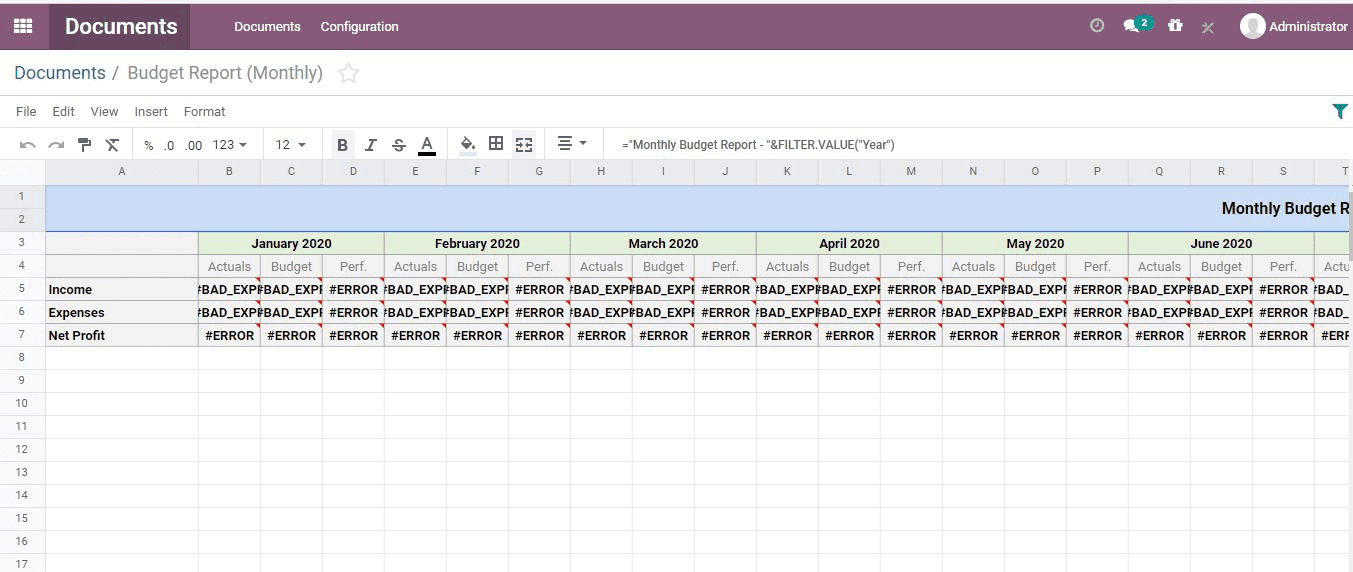
New Module for Data Cleaning
Odoo 14 has introduced a new module Data Cleaning Module to help the users sort the data and remove unnecessary data. IT will automatically carry out the sorting process. The work will help to sort new leads, contacts, and all other data provided to the software solution. It will help you to easily identify the duplicated data by flagging the data. Merging of the duplicated data is also possible with the new app.
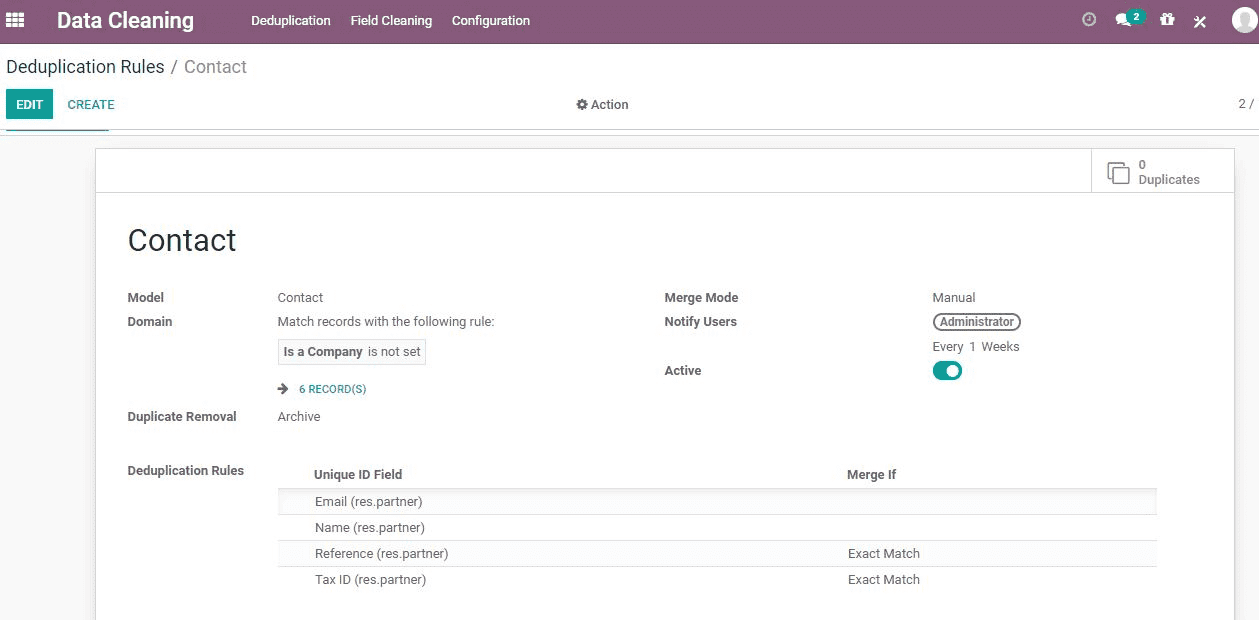
New UI for POS
Odoo 14 has introduced a new user interface in the Point of Sale module. It will help you in product configuration. It has introduced a new feature also- email receipt for the purchase.
Product configuration in POS
Point of sale product configuration enables the user to easily configure a product. The category of the product and parent category can be prepared without difficulty.
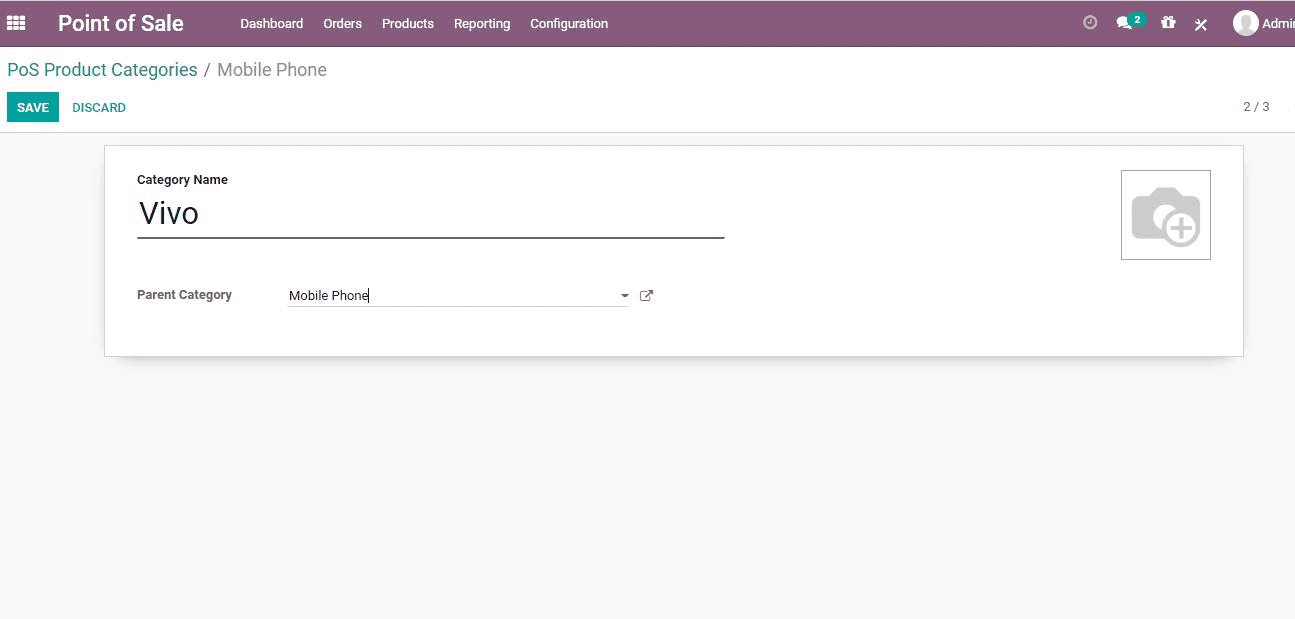
Receipt by Email
This new feature enables the vendor to send the bill of the product to the customer through email. The process is made simple and it saves paper. Besides, the customer can preserve the bill for long-term use especially for availing service and guarantee.
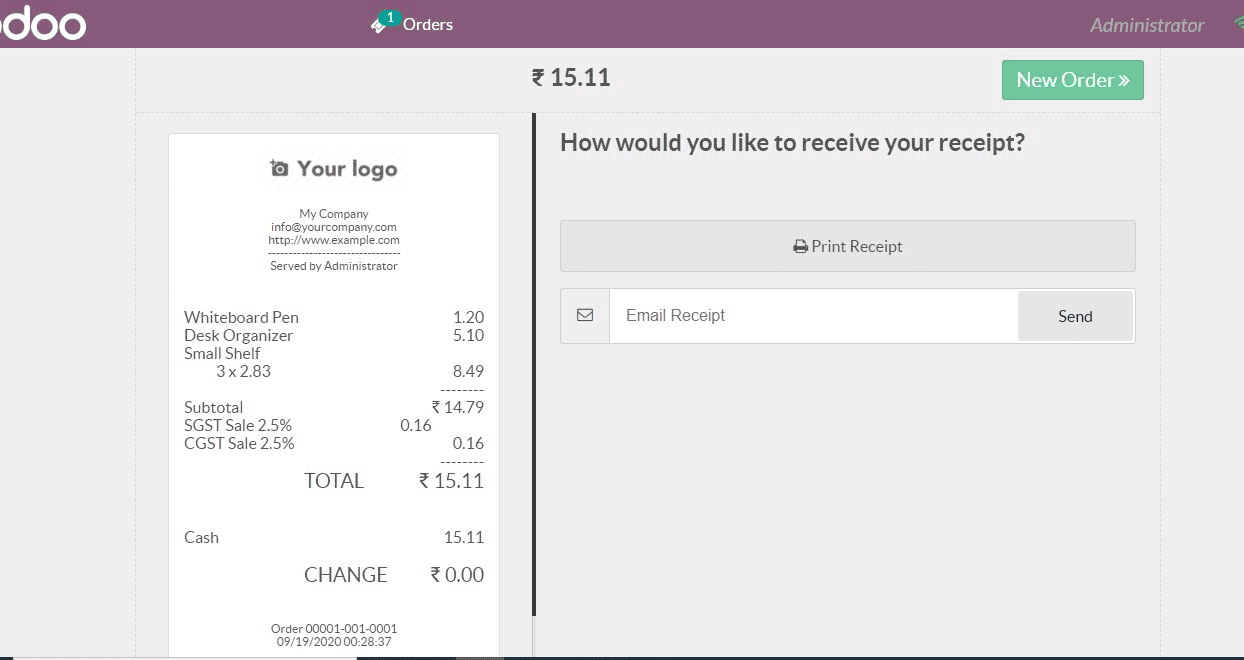
Ask for confirmation
Ask for confirmation is a feature that could be of great use for purchase and quotation management. It helps the user to ask for confirmation from the vendor or the retailer before the product is delivered.
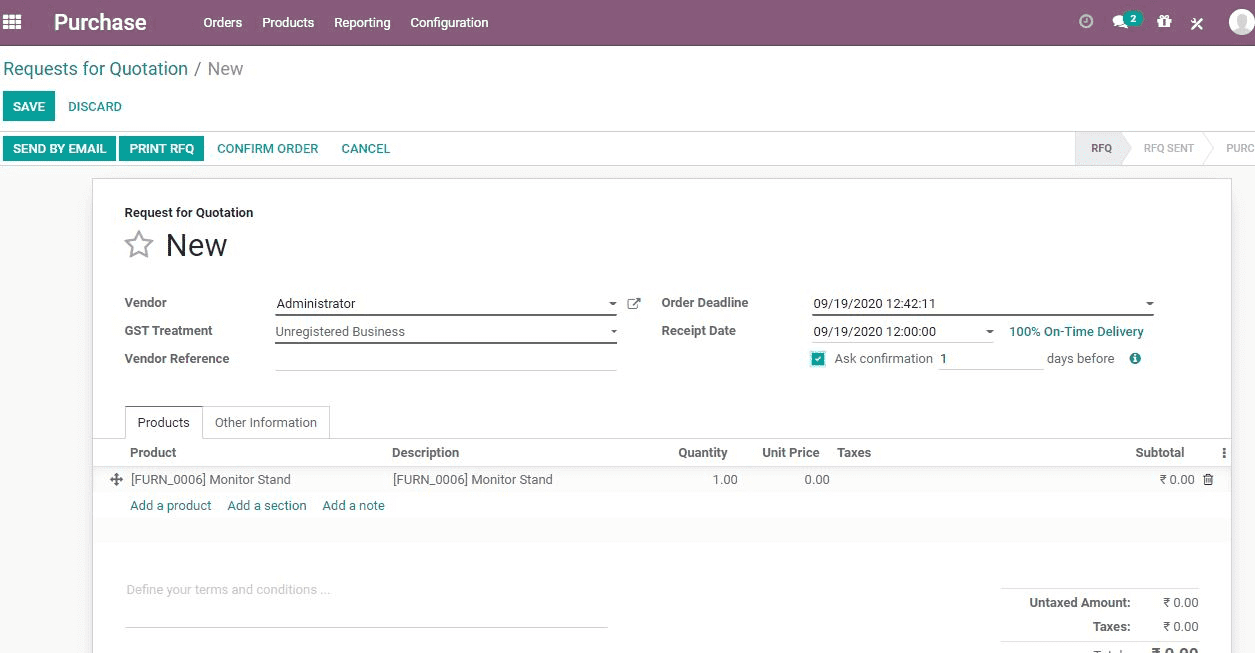
Expense dashboard
The Expense dashboard is a new feature that has been added to the Expenses module of the Odoo. This feature helps to get a quick view of all expenses and generate expense reports. The window helps to get an idea of ??the expense date, product, employee name, and the person who made the payment. Other details including taxes and total amount to be reimbursed by the company and the status of the report also can be viewed on the expense dashboard.
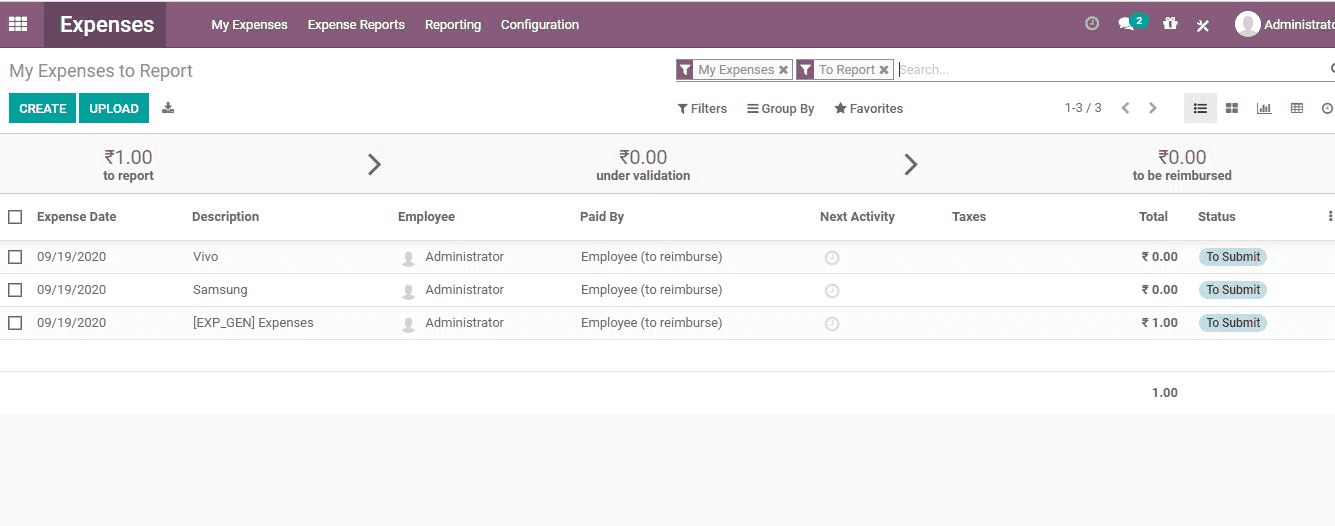
Website builder
Odoo has introduced an enhanced version of the website builder in Odoo 14. It helps to prepare a more effective website in a short span of time. The Odoo 14 website builder is capable of content with the best website building tools in the industry.
The completely redesigned website builder is sure to help you improve the website and introduce a professional website. It offers many new building blocks to improve the feature of the website.
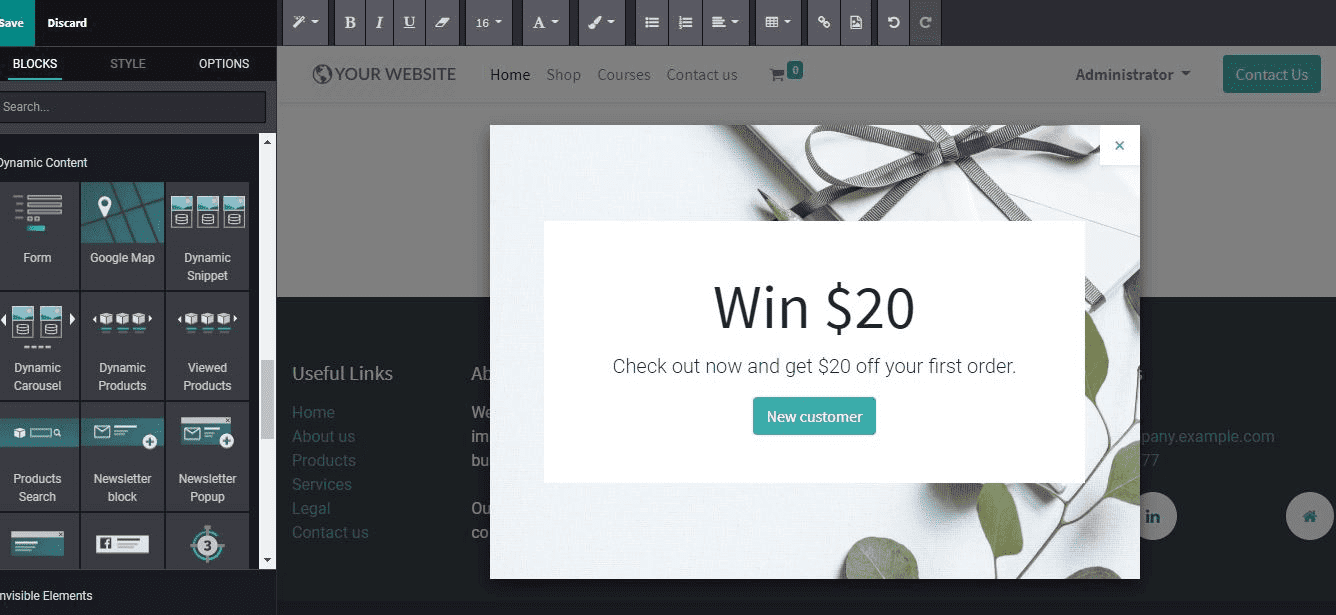
The key building blocks included are given below:
– Charts
– Count downs snippet for offers
– Scope to introduce and prioritize features of the firm
– Background video
– Snippets with titles and subtitles
– Website timeline management
– Help to set PoS to manage expenses
– Auto pop snippet
– Price list report
– Two-factor authentication
– Dynamic user approval
– Recurring task setting
– SEO
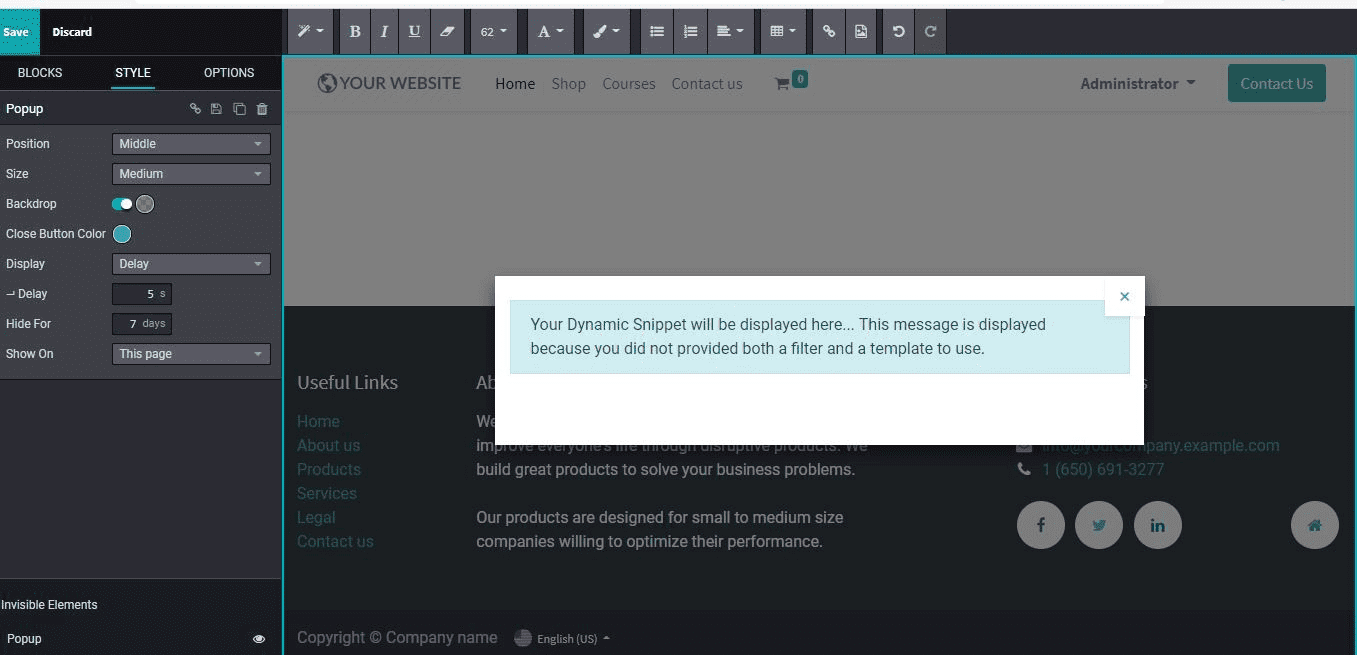
Odoo 14 offer forecast support
Odoo 14 offers assistance to forecast sales and quotations. The forecast feature benefits manufacturing sales and purchase operations. It helps to forecast the purchase and sale of different products.
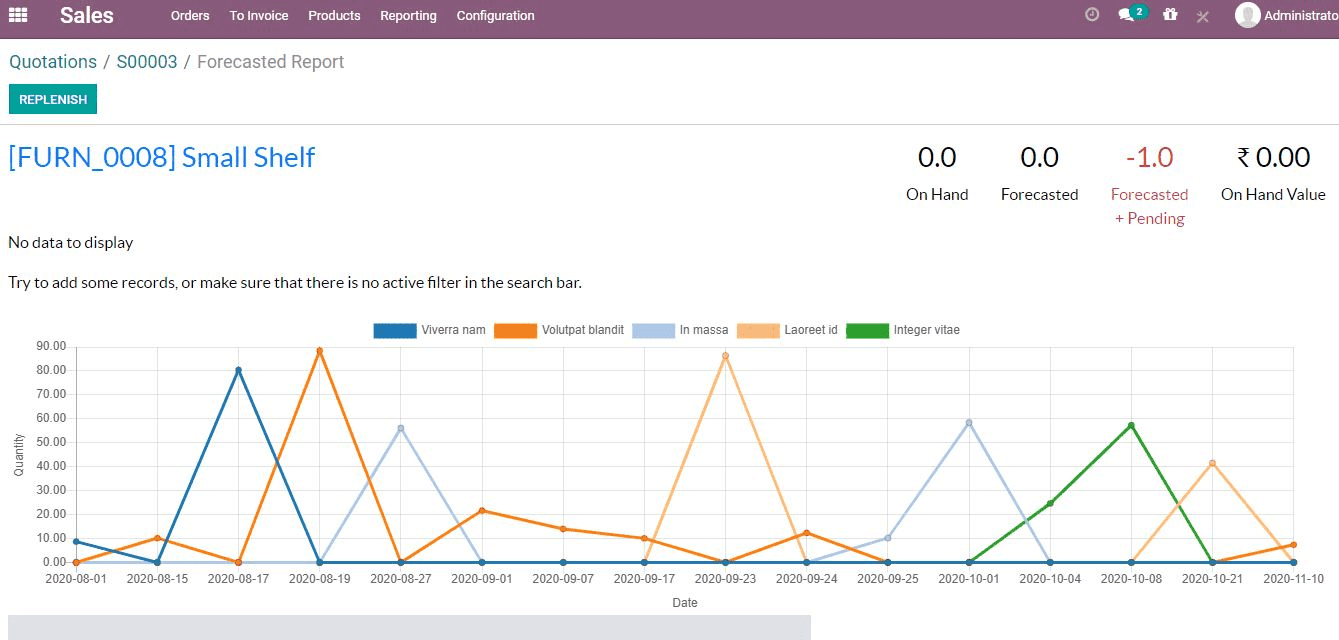
Purchase dashboard
The purchase dashboard helps to get a clear view of the orders and products. Purchase dashboard help to get a quick view of the purchase orders. The user can get the details of the purchase order, vendor details, purchase representative detail, and order deadline using the dashboard. The Request for Quotations to be sent, pending, and other details can also be accessed from the dashboard. The dashboard also helps the user to get an idea of ??the total cost and the status of the request for quotation.
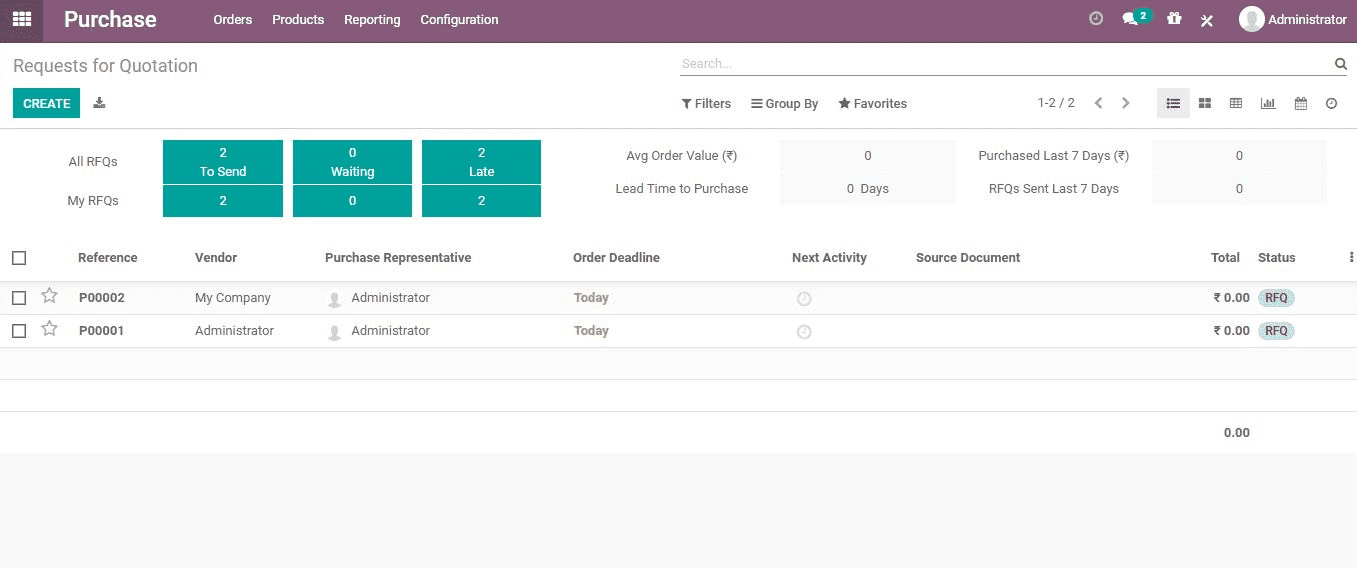
Editable Manufacturing Order
Odoo 14 allows you to edit the manufacturing order. This can be done to edit the product details and edit the order details. The process can be easily performed by visiting the manufacturing module.
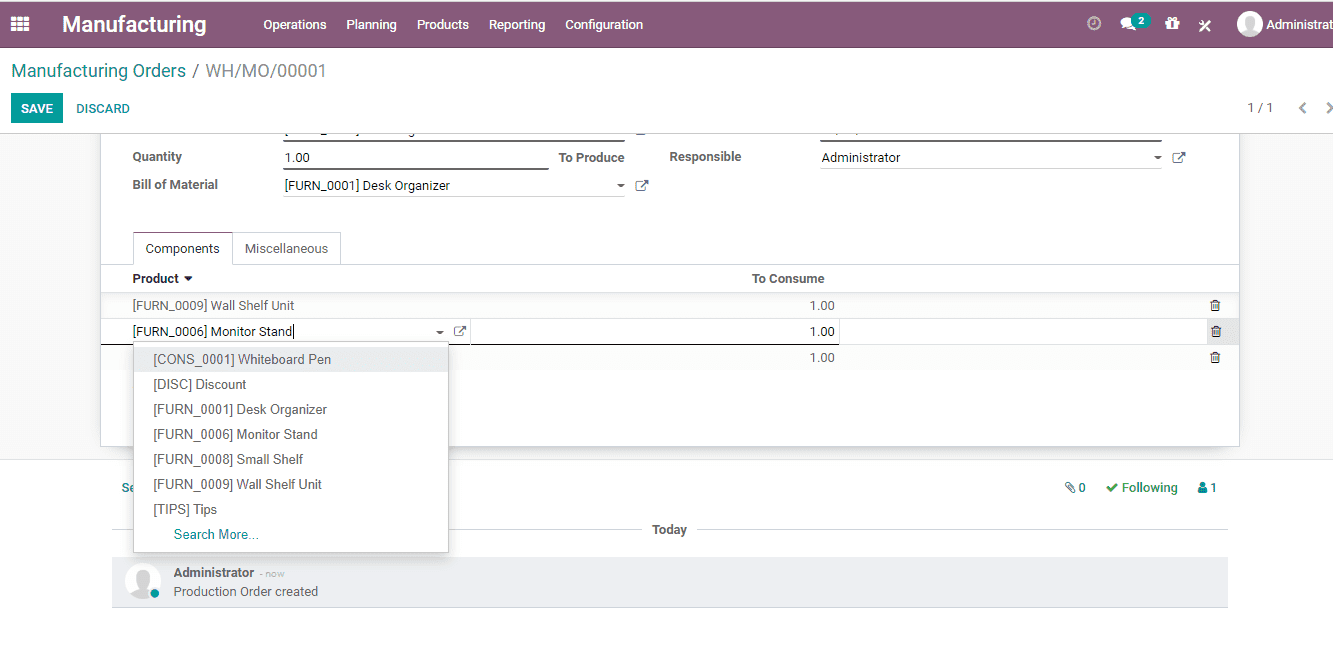
Search panel for apps
Odoo 14 provides a search panel for apps. This enables to easily identify the submodules of every app and find the applications. The modules can be found listed on the left-hand side. A user can click on the module he wants and select it.
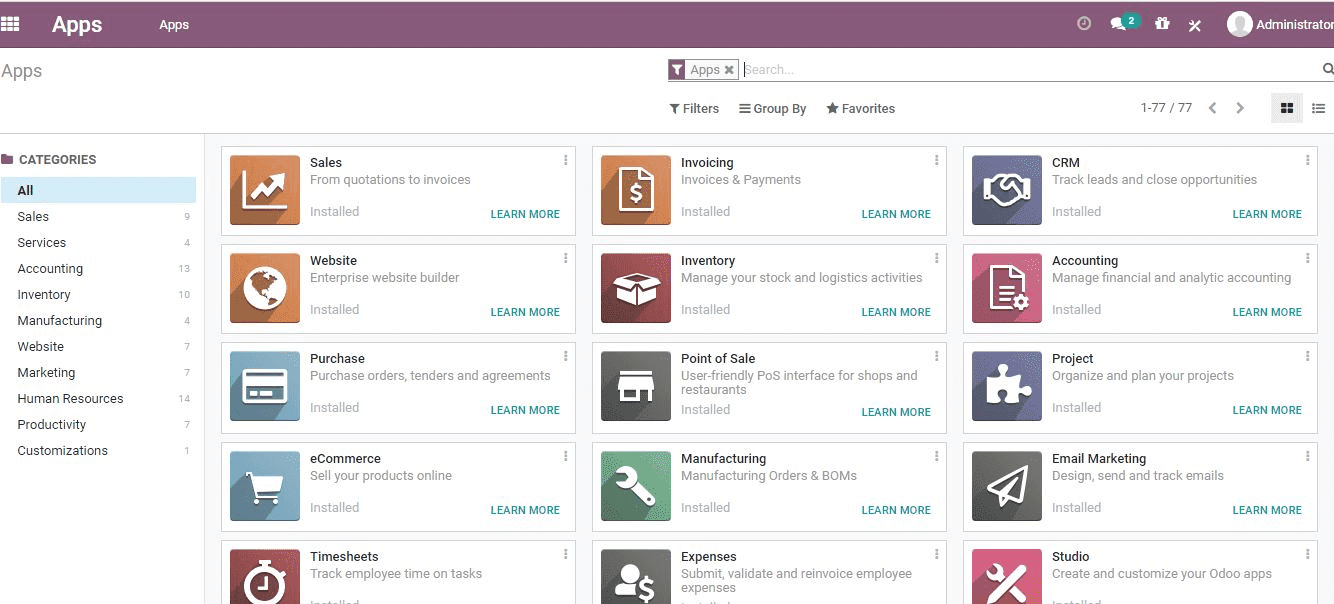
Improved Inventory Management Module
Odoo 14 has an improved inventory management module. It focuses on the inclusion and availability date of different products supplied by the firm. It can also generate reports on stock levels. The system will support the management order.
Odoo 14 does not insist on setting minimum or maximum stock level. Instead, it automatically fixes the requirement based on the statistics.
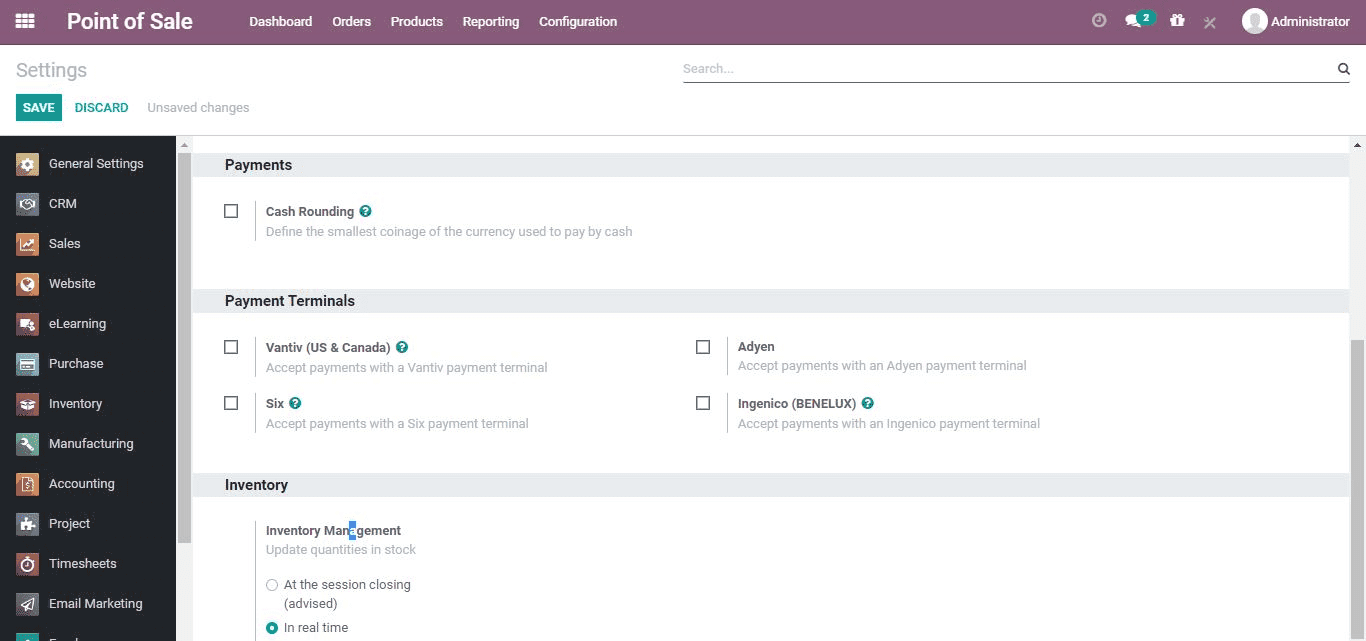
Smiley widget
Communication is made more persons when using smileys. Taking this into account Odoo 14 has introduced smile widgets. The smile widgets can be used while sending messages to the vendor or buyer. It can also be used while generating quotations.
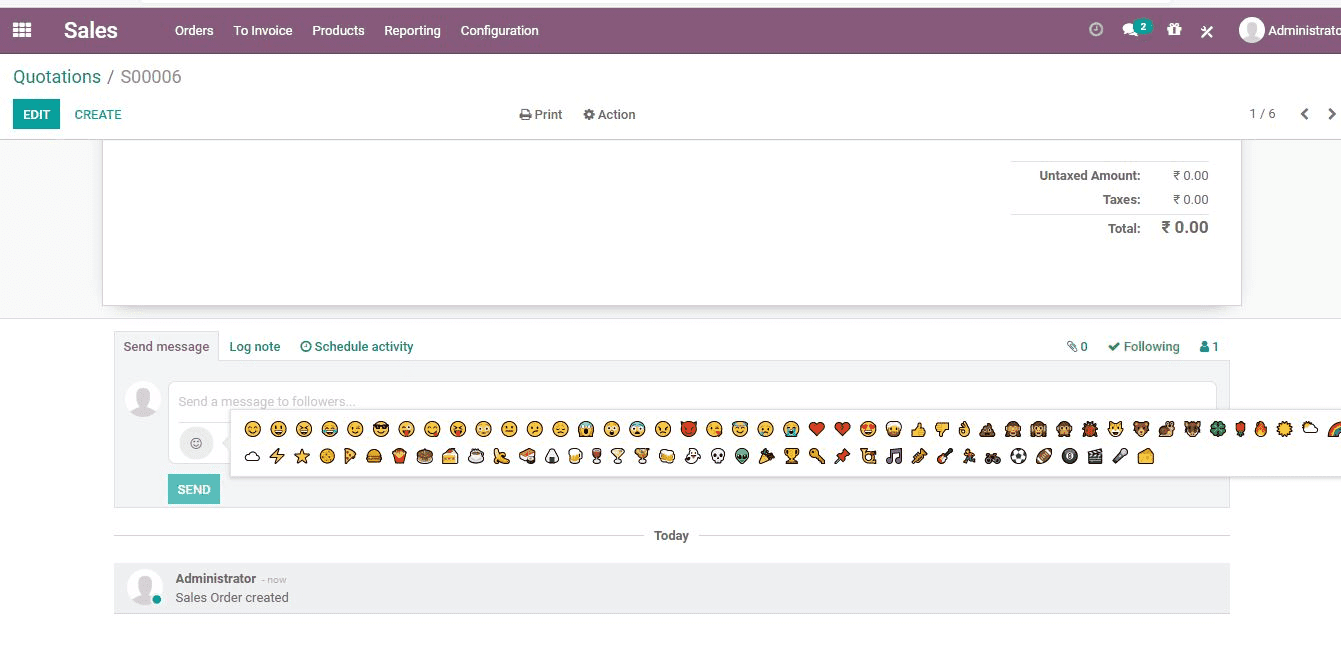
Odoo 14 with a wide range of features also offer the following features,
– Microsoft calendar syncing
– Schedule activities from the list view
– List view enhancement
– Event enhancement


