Product movement is an aspect of company operation which would have precise planning and effective operational rules to manage a reliable system. The inventory aspects of a company can be functioning in various methodologies and additionally have multiple warehouse locations which would add up to the difficulty in operations. The need for efficient management software and a methodology of operation which can be reliable, cost-efficient, and trustworthy would add up to the productivity of the company.
Odoo ERP is one of the management solution switches that allows the users to create various product movement strategies based on the product parameters. The products in a company can be categorized as three. Firstly, a storable product which can be stored for a long time and would not perish. Secondly, perishable products, which upon shortage will perish these can be fresh vegetables, fruits, etc. Finally, consumable products are the ones which have provision to be stored for a minor duration, packed food items along with the processed ones will fall under this category.
This blog will provide an insight into various removal strategies existing in Odoo such as
FIFO
FIFO is the long-used abbreviation for the first in the first out rule which has been employed at various aspects of operations in the world, queues are a good example of the same. The first come first serve based operation which can be very much useful in the operations of a company and is being practiced as the best system throughout the world.
LIFO
This removal strategy can be coined as the opposite of the FIFO which would be useful if the commodities are to be served fresh to a customer and can be employed as a privileged business operation for customers. There are certain instances where these are also enabled as per the need of specific requests by the customer. This product movement is not designated for consumable or perishable products whereas it’s apt for the storable ones.
How to establish these removal strategies in Odoo?
To assign removal strategies in Odoo the user should initially enable the tracking options in the Odoo inventory module, as the product tracking and traceability are well done with serial as well as the lot numbers of the platform. To initiate the removal strategies of operations initially you should enable the traceability option of lots and serial numbers in the inventory settings menu. Upon enabling it the removal rules should be assigned to the respective warehouse operations. Select the location menu from the configuration dashboard of the inventory module here the user can view all the warehouse and location allocated with it. Select the respective one where the removal rules should be implemented. Under the logistics menu of the warehouse, assign the removal rule from the FIFO and LIFO options, and save the window.
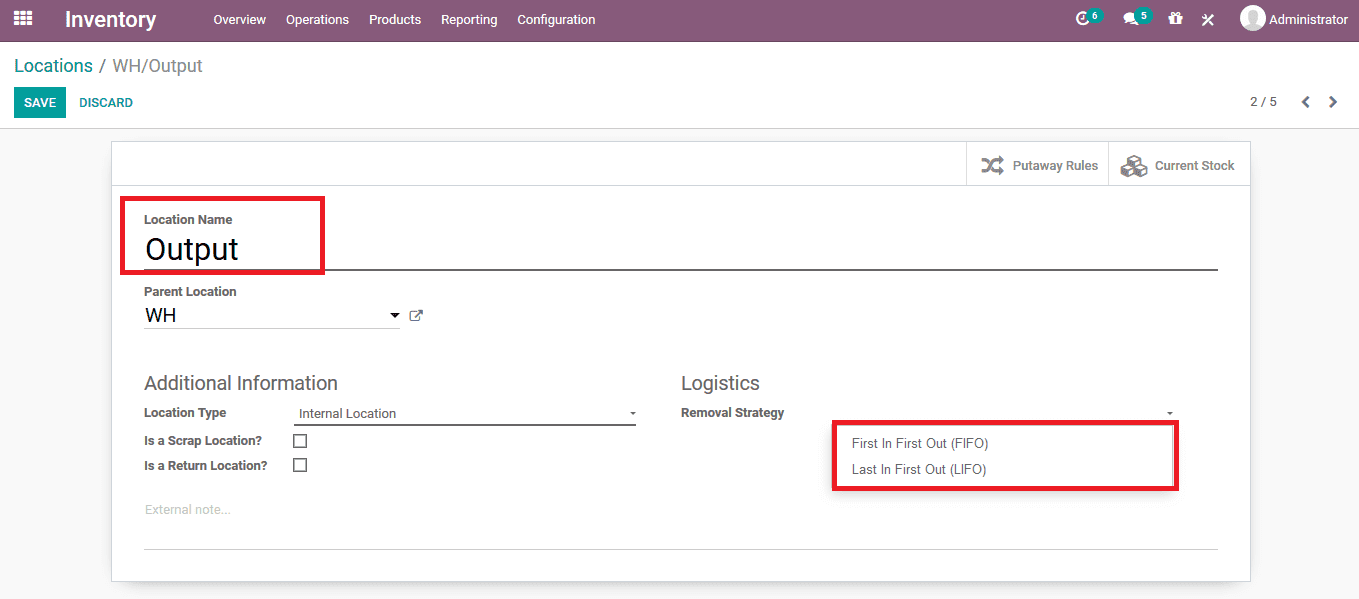
To illustrate how the operation works in the platform initially let’s operate on the FIFO rule. Choose the product and under the inventory, menu user can assign the traceability option which can be done by lots and serial numbers.
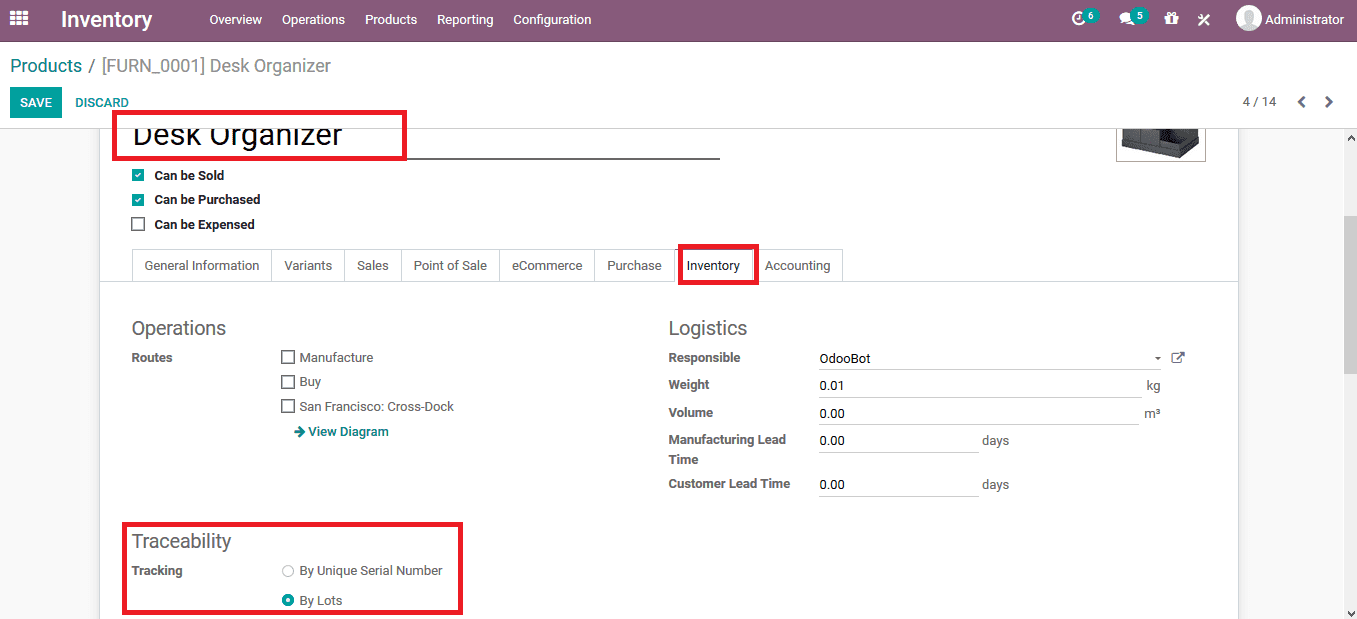
As the traceability options are allocated the user can now create a purchase quotation for the respective product in the purchase module. Select the vendor details, allocate the product and the quantity to be purchased. Save the quotation and finally confirm it.
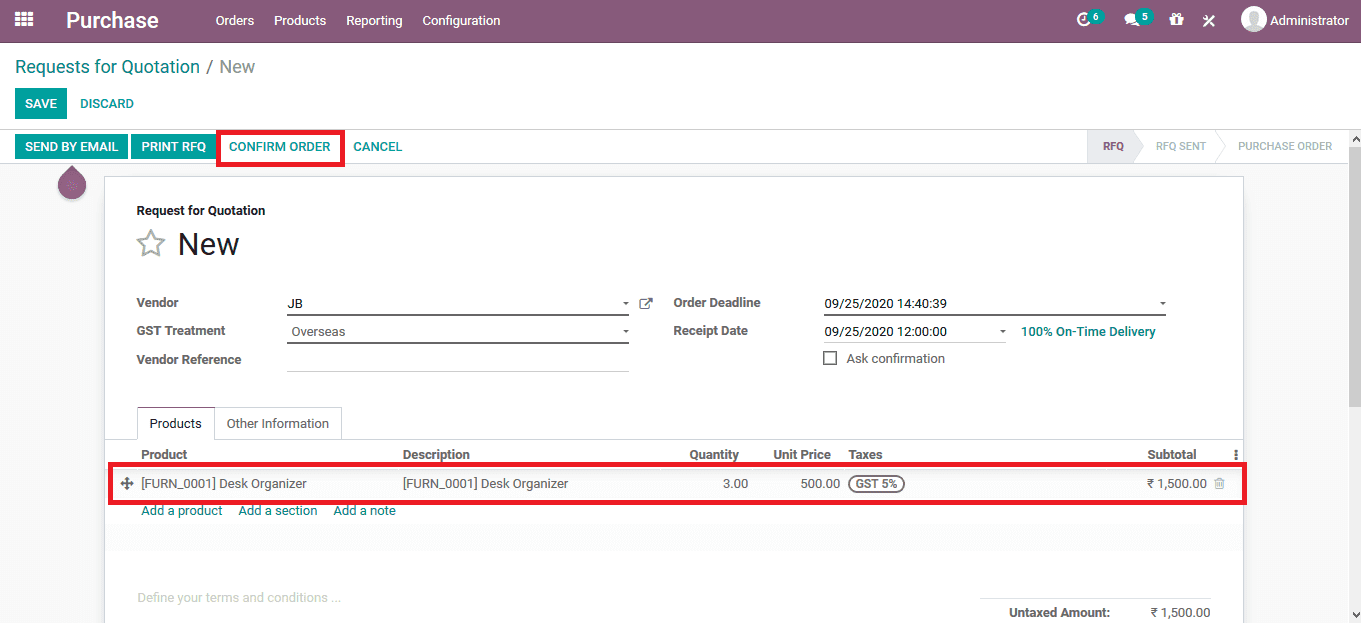
The lots and serial numbers can be assigned before validating the delivery by selecting the menu icon available next to the quantities done.
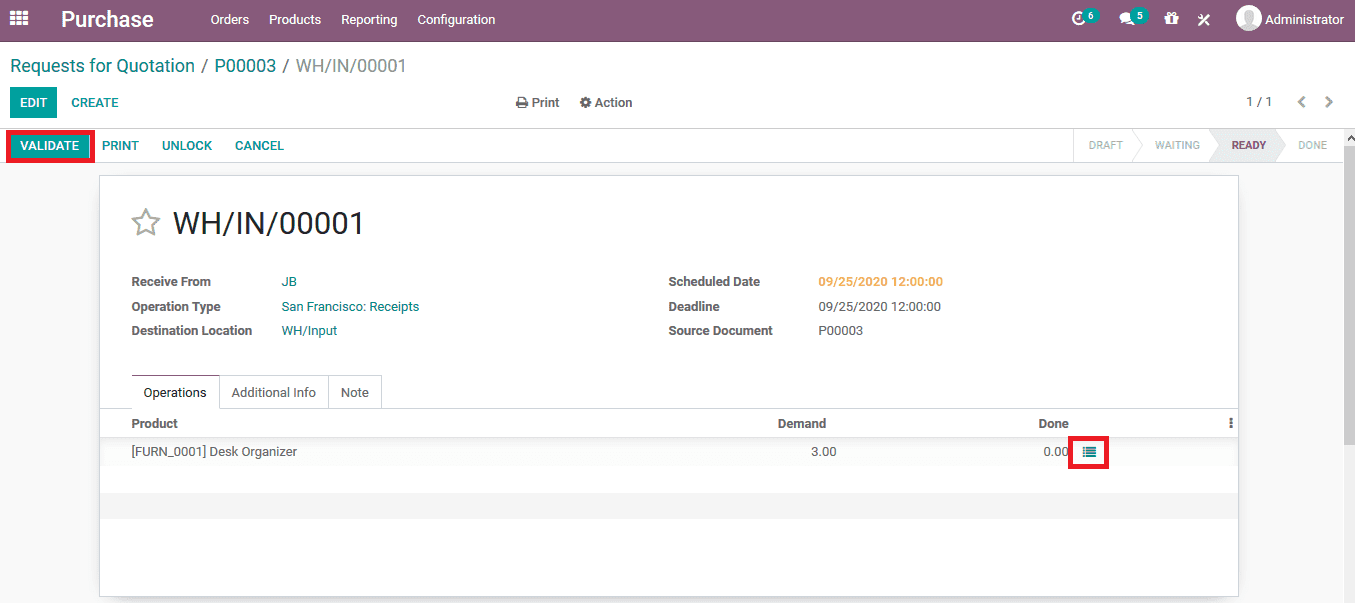
To assign the traceability options the user will be depicted with the window as shown below where the lost and serial number along with the done quantity can be assigned. On providing it the order should be confirmed and validated.
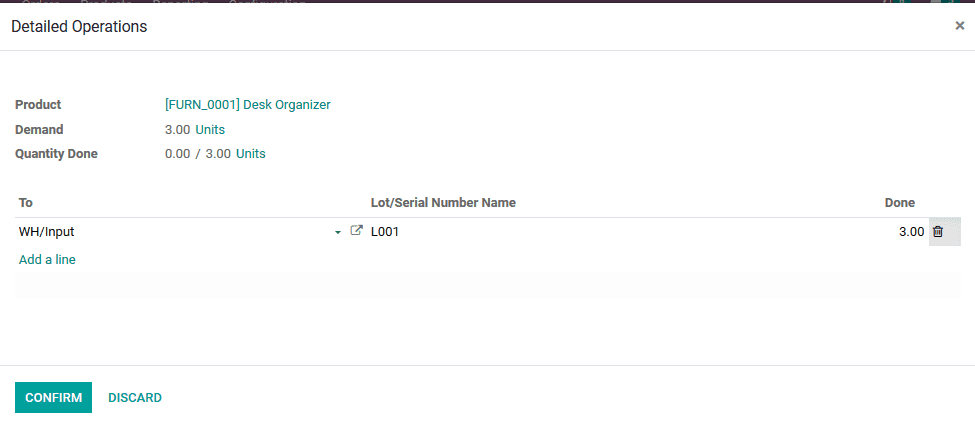
To illustrate the operation of the removal strategies in Odoo a new quotation for the same product is created with a different lot number to distinguish between the previous one.
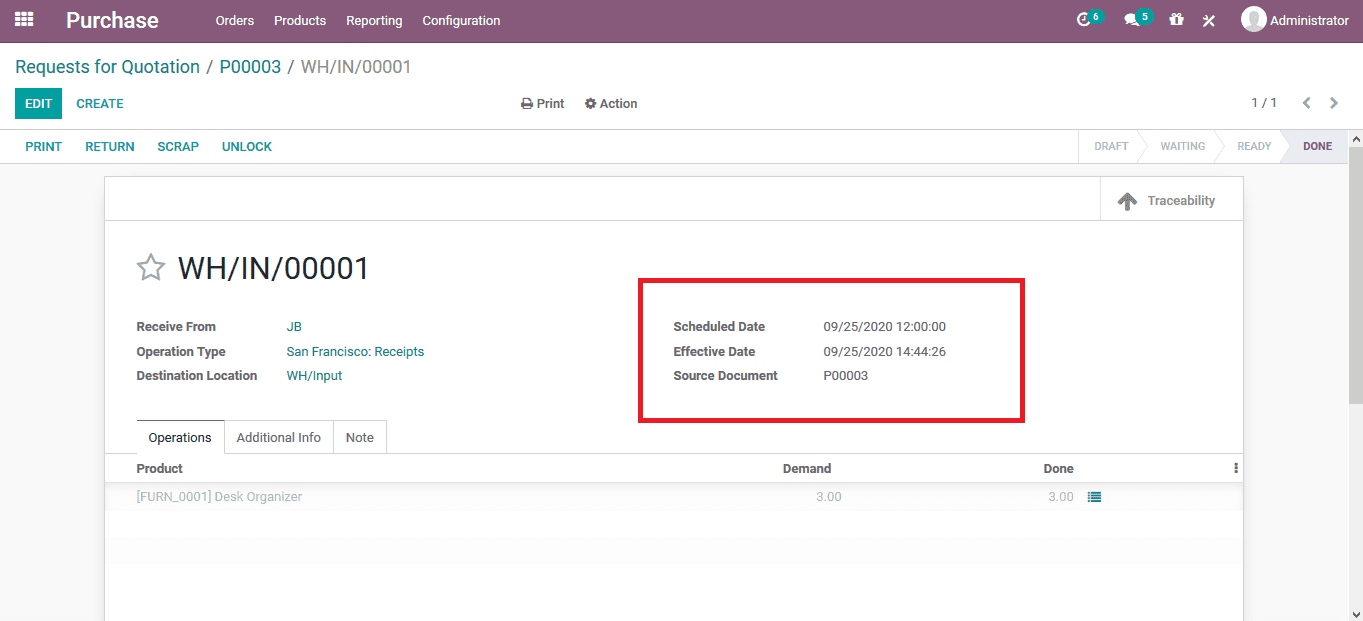
Back in the warehouse menu under the current stock of the products in the inventory the user can view all the in-stock products along with the lots and serial numbers associated with each.
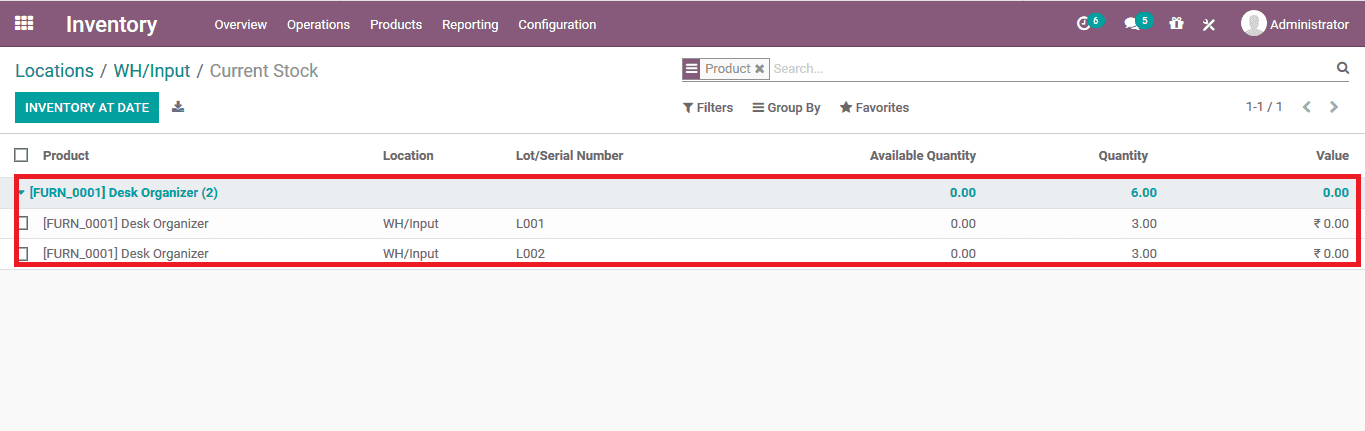
Now a sales quotation is created with the same product to a customer. Under the sale module, the user can opt to create a new sales quotation, provide the details and allocate the product along with the quantity.
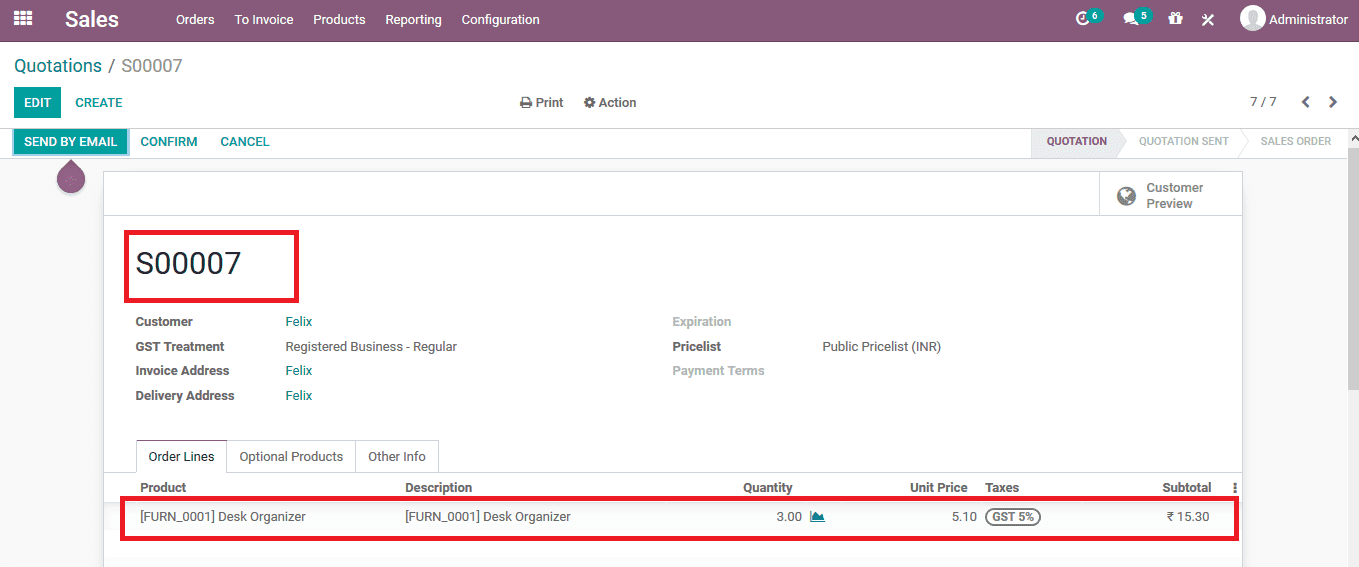
Upon validating the entry the user can view the lot number allocation in the sales quotation and it indicates as L001 which is the initially purchased product to the inventory.
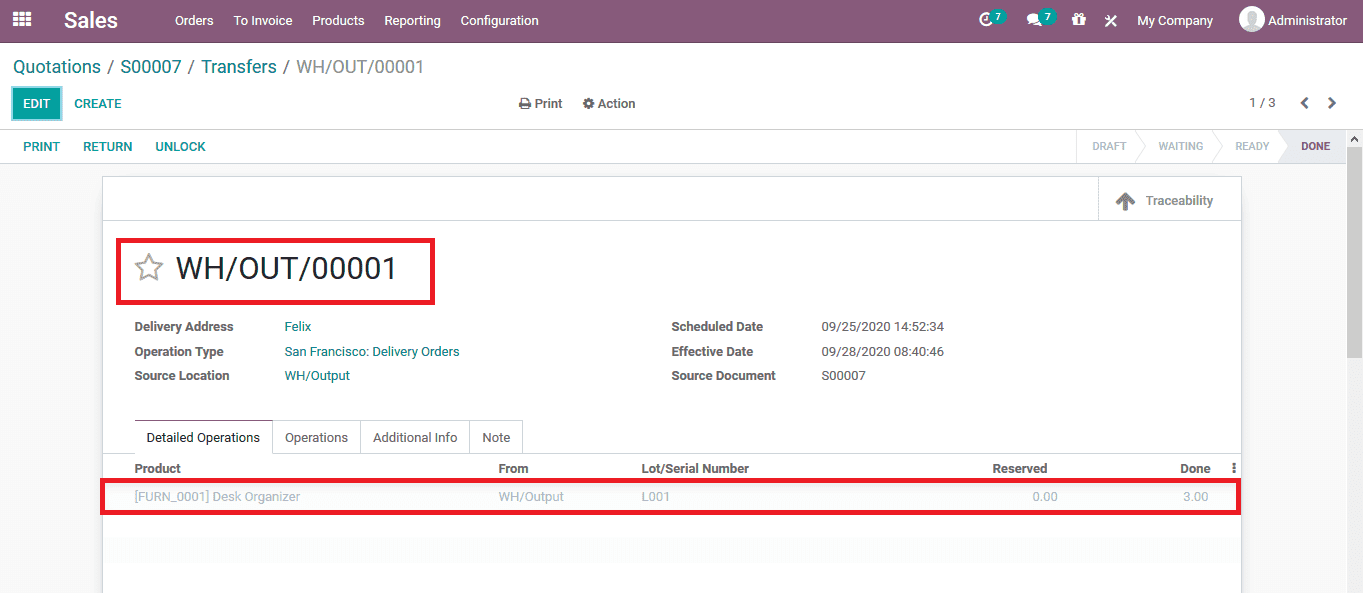
To illustrate the LIFO operations in Odoo the removal strategy of the warehouse is changed to the LIFO and saved. Now a new sales quotation is created on the product and is validated under which user can view that the lot number L002 is indicated as its based on the removal aspect the last in first out type of operation which is indicated in the sales quotation upon validating.
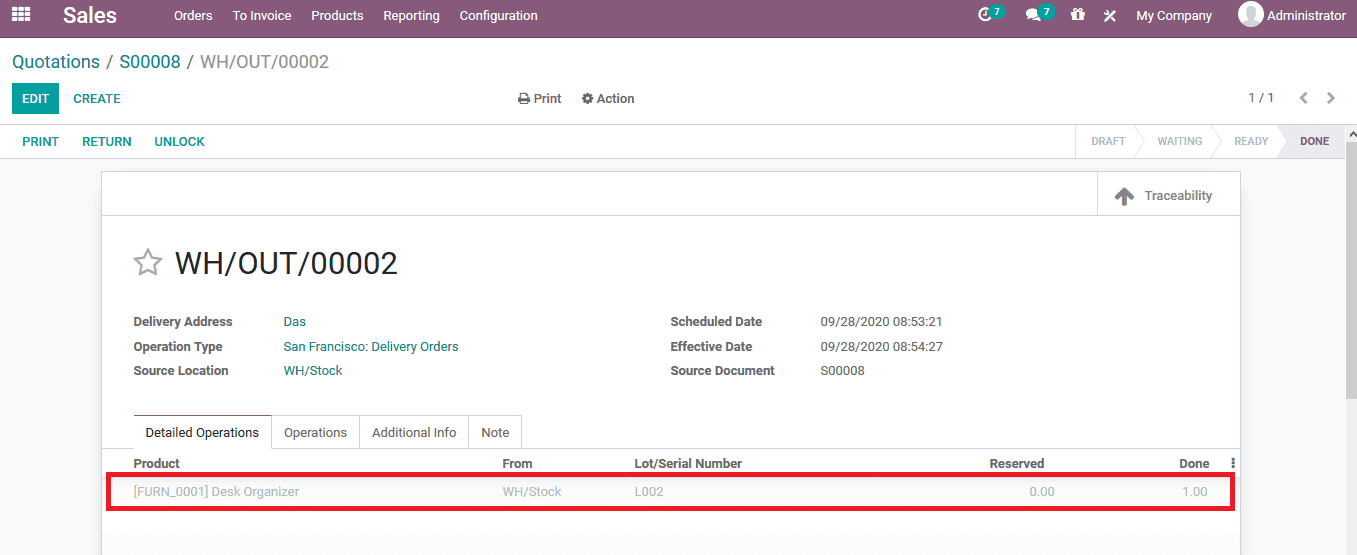
The removal strategy allocation in Odoo allows the user to have control over the operation of the inventory and the product movement. In addition, these would be beneficial for various business sections as they can be configured as per their operational terminologies.
Also Read: Push and Pull Rules in Odoo 14
[wpcc-iframe loading=”lazy” src=”https://www.youtube.com/embed/NDuX3d9bcTs?rel=0″ style=”top: 0; left: 0; width: 100%; height: 100%; position: absolute; border: 0;” allowfullscreen=”” scrolling=”no” allow=”accelerometer; clipboard-write; encrypted-media; gyroscope; picture-in-picture;”]


