Odoo, an advanced technology resource, gets introduced every year with its latest version. It supports business management efficaciously in a standardized way. The business management software Odoo ERP promotes your business outcome in a safe return and doubles the productivity that earns you profitability.
As people’s needs and business propagation requirements increase daily, Odoo gets updated with its features and explores the business market. And the Odoo team enhances to build an effective business management ERP that conquers and acquires the business fulfillment to its extremity.
With the emergence of Odoo-V-15, you can find new features that confront your business efficiently using Odoo’s unique features. More than 7 million users use Odoo, from 1 user in every startup company to the graph has exponentially raised to 3 lakh+ users in every larger enterprise. Odoo stands first since an enterprise can use it to tackle its complex solutions without complication. Also, Odoo defines it as a business management software that deals with intuitive, fully-featured, tightly integrated, effortless ease to upgrade, and runs your business smoothly for every user.
Odoo fits the small and large business enterprises alike. Do you think about what makes Odoo different from other ERPs? The smooth and friendly user interface makes the users a seamless adoption. Flexibility and simplicity in the ease of usage make every business entrepreneur run smoothly with the Odoo. It is fashioned with a modular structure and evolves the increased customer database, which Odoo can easily acquire.
This blog gives you a detailed idea of what makes Odoo ERP valuable and its highlighted benefits for a business with Odoo 15.
With the emergence of the updated version Odoo-v-15, each module has functioned with more significance and updated features but let us discuss the remarkable features.
Overlook Through a Brief History
Odoo was formed in 2005 by the founder and current CEO, Fabien Panicker, and it was called Tiny ERP. As in the name itself, it is named that it was initially used for small and medium-sized business operations, and three years later, it changed its name to Open ERP. And on 2014, Odoo was officially named On-Demand-Open-Object. And Odoo starts releasing its versions starting with Odoo 8.0. Now it has a stable release with the version Odoo 15.
To know more details about the Odoo evolution check our blog,
Highlights of Odoo 15 features for business needs
Editable graph and pivot view using Toggle Studio Odoo 15
With the latest Odoo 15 with the help of the Toggle Studio module, you can edit the graphs and Pivot view.
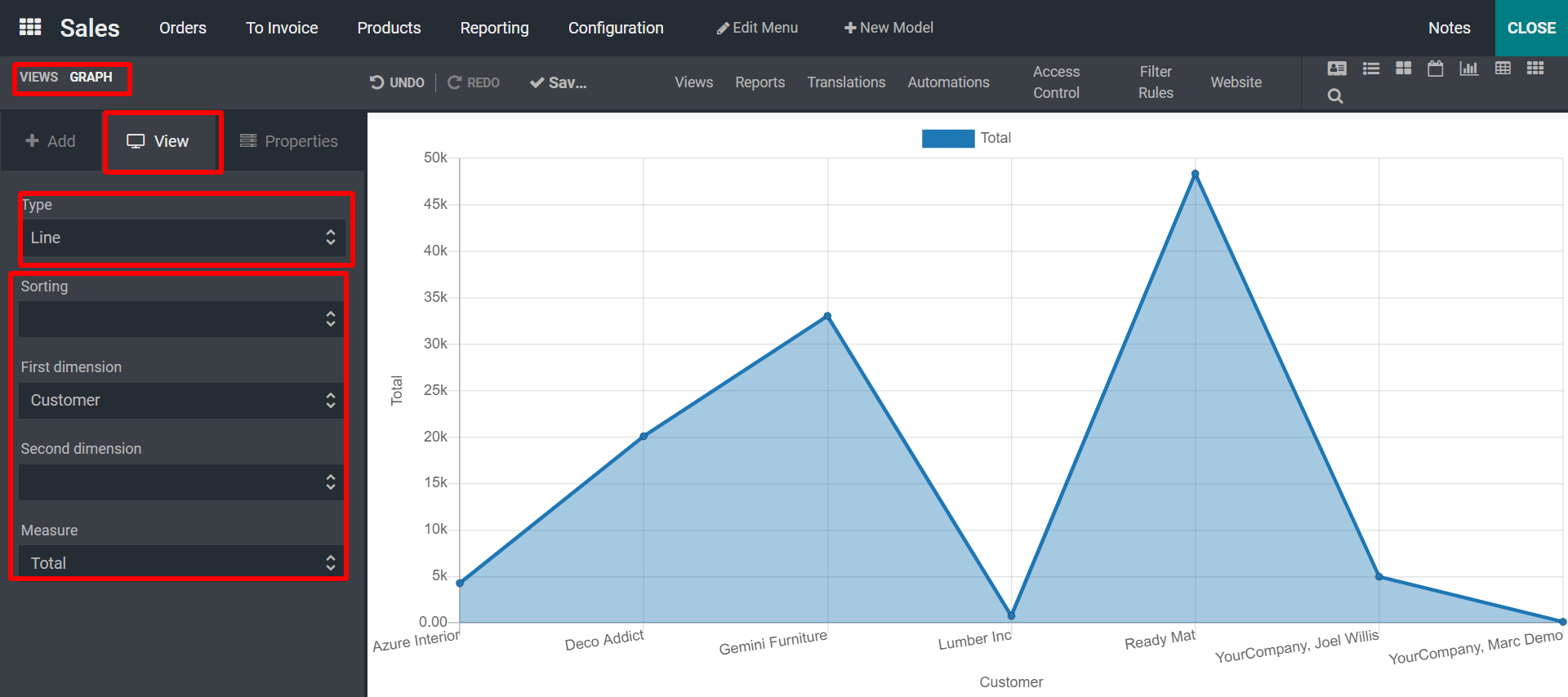
As per your business requirement, you can get the graphical representation into a bar, pie, or line and you can add the dimensions and see the graphical representation by the indicated dimensions. And you can add it into the module and also the wanted dimensions as you require to see the view.
As seen in the screenshot, which is highlighted you will be getting a list of dimensions on the First dimension and Second dimension part and you can follow it accordingly.
To know more about customizing your business application you can refer to the blogs How to customize your business with odoo 15 Studio & Personalise Your Business Application in Different Views in Odoo 15 Studio
Import Screen
A new remarkable feature for your business with Odoo 15 is importing your data from one resource to Odoo.
Most business owners calculate or store their valuable data on their personal laptops, for example for their easiest way of computation or for any other purpose. This information can be imported to your Odoo ERP as required time with its new feature.
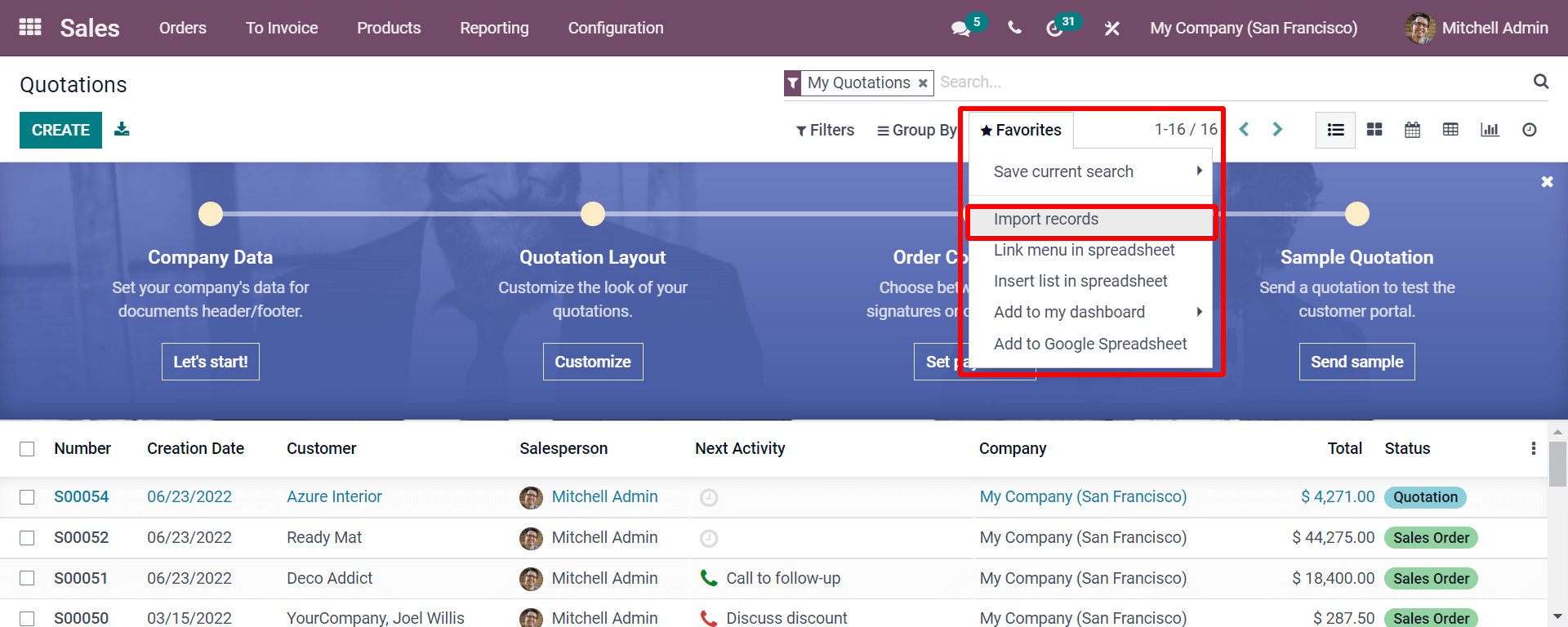
HTML Editor
The most significant other feature is the HTML editor which is used as a text editor to edit your web pages through HTML codes.
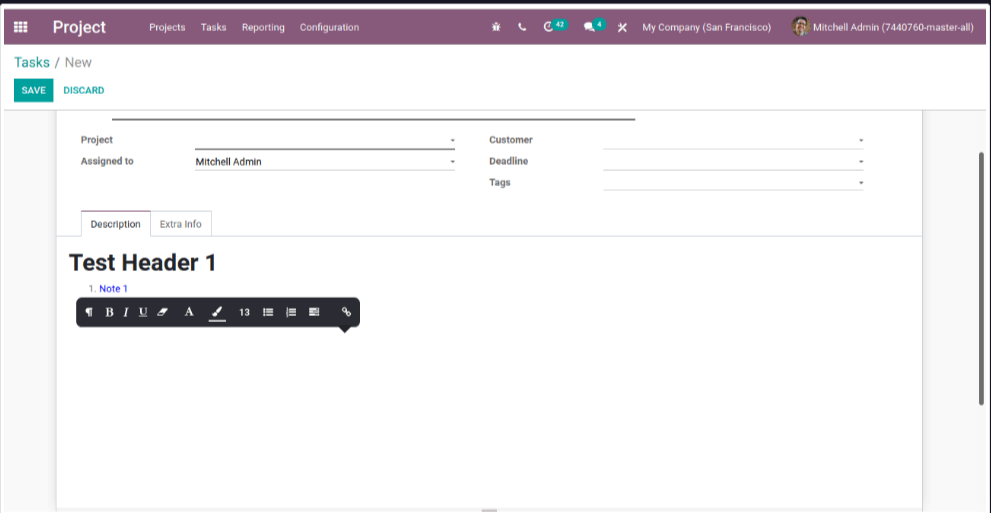
This feature allows all web developers to perform ease while developing the webpage.
Point of Sale (PoS) of Coupons and Promotions
Coupons and promotions are the two different types of sides that mark the sales part of a business. Basically in e-commerce sales, these features are inevitable and place a basic part nowadays.
To promote this feature in your business with Odoo 15 you can refer to our blogs Coupons & Promotion Programs With Odoo 15 PoS & Promotion Program in Odoo 15 eCommerce
Cover image for Project Tasks
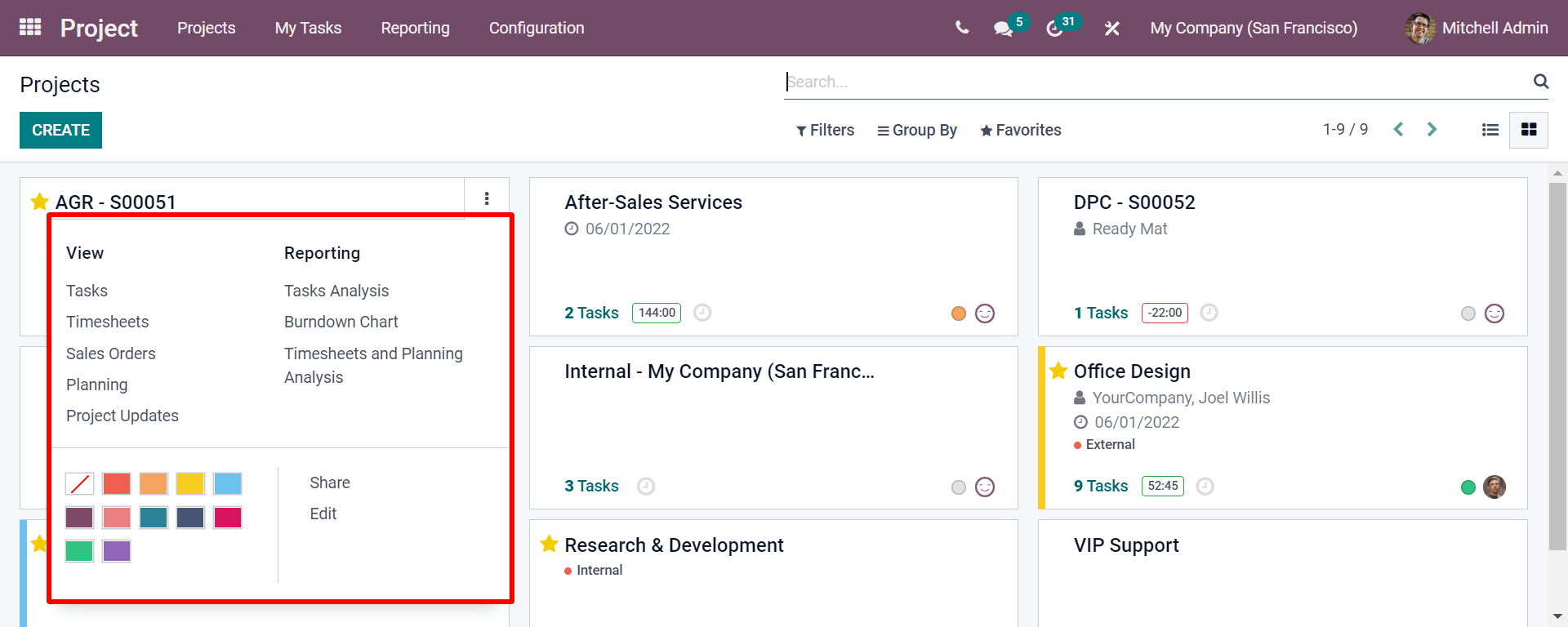
For better and easy recognition for the end-users, the projects and tasks can be classified in the kanban view. And can edit the View and Report through easy methods by just clicking on the three dots aligned at each box of tasks labeled. And for better identification can display with separate colors also as seen in the screenshot above.
Assets view
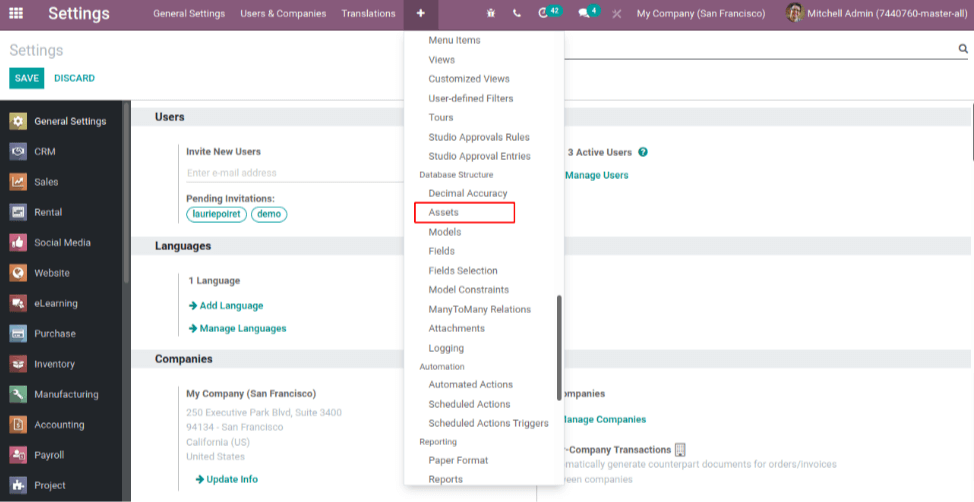
As seen in the screenshot above, adding the assets from the user interface to the database structure view contributes to an important feature in Odoo 15.
Fonts and size change of the text with HTML editor
As described above with the screenshot, while adding your text with HTML editor you can also change the font size and change the style of the font is also a peculiar feature in Odoo 15 which makes the web developer perform the webpage in a simplified manner.
With this, the blog ends and gives you how easily you can make your business with one business ERP and you can solve your business with all your peculiarities and unique features. This way you can convert your business in a more easy and simplified manner. Check Our Blog to refer to the Expected features of Odoo 15


